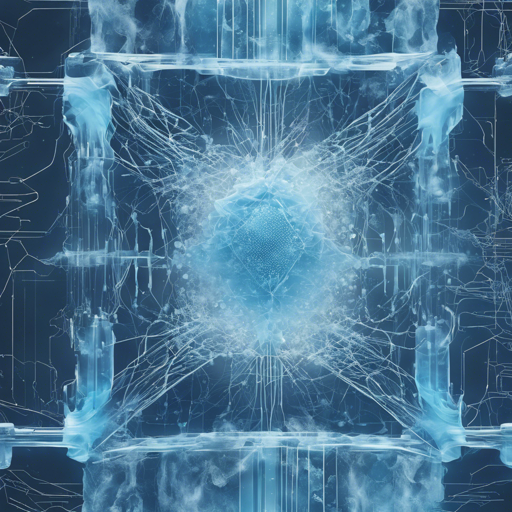Introduction to IceVision
Welcome to the new frontier of computer vision with IceVision, the first agnostic framework designed for deep learning enthusiasts and professionals alike! IceVision offers a curated collection of hundreds of high-quality pre-trained models from renowned sources such as Torchvision, Open MMLabs MMDetection, Ultralytics YOLOv5, and more. This framework allows you to train network models efficiently using robust libraries like PyTorch-Lightning and Fastai.
Unique Features of IceVision
- Data curation and cleaning with auto-fix capabilities
- Explore data analysis effortlessly with an intuitive dashboard
- Use pluggable transforms for enhanced model generalization
- Access to hundreds of neural net models
- Utilize multiple training loop libraries for flexibility
- Multi-task training integrates object detection, segmentation, and classification models
Installation Guide
To install IceVision, simply run the command below:
bash
pip install icevision[all]
For additional installation options, check our documentation. Please note that IceVision currently supports only Linux and MacOS.
Quick Example: Training the Fridge Objects Dataset
To get started with training your very own models, click the badge below to open the Jupyter notebook on Colab, specifically designed for training with the Fridge Objects dataset:
Understanding the Code: An Analogy
Visualizing how IceVision orchestrates an end-to-end deep learning workflow could be compared to a well-coordinated orchestra, where each musician (model) plays its instrument (data) at the right time (training process) to create a symphony (final output). Here’s how it works:
- The conductor (IceVision) leads the orchestra.
- The sheet music represents the pre-trained models from various sources.
- Every musician must harmonize their effort (data curation and analysis) to create a beautiful melody (accurate output).
- The instruments (transformations) allow each musician to perform their best.
Troubleshooting
If you encounter any issues during installation or while using IceVision, here are some troubleshooting steps:
- Installation Errors: Ensure your Python environment is correctly set up and meets the requirements.
- Model Performance: Check that you’re using the right pre-trained models and that your dataset is properly formatted.
- Dashboard Issues: Verify that your internet connection is stable for web-based features.
For more insights, updates, or to collaborate on AI development projects, stay connected with fxis.ai.
At fxis.ai, we believe that such advancements are crucial for the future of AI, as they enable more comprehensive and effective solutions. Our team is continually exploring new methodologies to push the envelope in artificial intelligence, ensuring that our clients benefit from the latest technological innovations.
Happy Learning!
If you need any further assistance, feel free to reach out and connect with us: