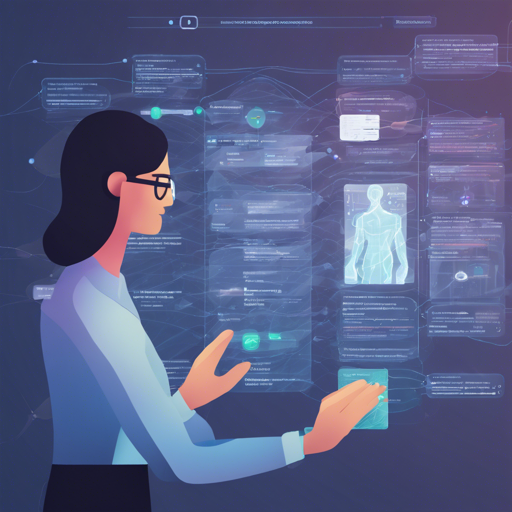Are you curious about how to fine-tune large language models by modifying their knowledge base? Welcome to the world of **EasyEdit**, a framework that allows developers and researchers to edit the knowledge embedded in large language models (LLMs) with ease and flexibility. This article walks you through how to use this tool, unlock its potential, and troubleshoot potential hiccups along the way.
Table of Contents
Requirements
Before we dive into the functionality of EasyEdit, let’s get started with the necessary installations.
- Make sure you are using Python 3.9 or later.
- Install Git and Conda on your system.
- Clone the EasyEdit repository:
git clone https://github.com/zjunlp/EasyEdit.gitconda create -n EasyEdit python=3.9.7
cd EasyEdit
pip install -r requirements.txtQuick Start Guide
Now that we have the system set up, let’s see how EasyEdit can be utilized to edit knowledge in large language models.
Step 1: Initialize the Editor
Let’s say you want to edit a renowned LLM, think of EasyEdit as an artisan who reshapes a block of marble into a statue. First, you provide the raw material (the model) to the editor. Here’s how you can do it:
from easyeditor import BaseEditor, MENDHyperParams
# Choose the model to edit
hparams = MENDHyperParams.from_hparams('.hparams/MEND/gpt2-xl.yaml')
editor = BaseEditor.from_hparams(hparams)Step 2: Define the Edit Descriptor
Just like an artist needs a vision, you need to specify what you want to change. Here’s where you define the pieces of information—your prompts, ground truth, and the new expected outputs.
prompts = ["What university did Watts Humphrey attend?"]
ground_truth = ["Illinois Institute of Technology"]
target_new = ["University of Michigan"]Step 3: Execute the Edit
Now, you can run the edit function, similar to chiseling away at the stone to form the desired shape:
metrics, edited_model, _ = editor.edit(prompts=prompts, ground_truth=ground_truth, target_new=target_new)Step 4: Evaluate the Result
Once you’ve executed the edits, it’s essential to evaluate how well your changes reflect in the model. The EasyEdit framework provides metrics such as reliability and generalization for this purpose.
Troubleshooting
While engaging in the knowledge editing process, you might run into challenges. Here are some common issues and solutions to consider:
- Error: CUDA error: device-side assert triggered – This often happens when the input length exceeds the maximum limit. Consider reducing your input length.
- Issue: Model not updating – Ensure that you have initialized the editor properly and have specified the correct paths for model weights.
- Performance issue: Slow editing process – Check your GPU memory usage. For efficient training, ensure your system meets the specified requirements.
For more insights, updates, or to collaborate on AI development projects, stay connected with fxis.ai.
Conclusion
EasyEdit not only allows you to reshape large language models but also enables you to continuously adapt them to meet evolving needs and knowledge bases. By following these steps, you can create tailored models efficiently.
At fxis.ai, we believe that such advancements are crucial for the future of AI, as they enable more comprehensive and effective solutions. Our team is continually exploring new methodologies to push the envelope in artificial intelligence, ensuring that our clients benefit from the latest technological innovations.