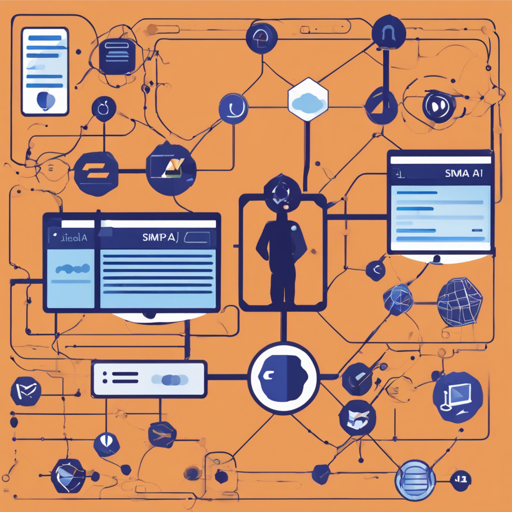In this blog post, we will explore how to effectively utilize the Smconf Java and REST API to enhance your Spring Boot applications. With a user-friendly approach, we’ll cover the steps you need to follow and provide troubleshooting ideas to get you on your way to successful integration.
Getting Started with Smconf
Smconf serves as a powerful configuration management tool that streamlines the handling of properties in your Spring applications. This guide will allow you to set up and utilize Smconf within your project seamlessly.
Setting Up Smconf in Your Spring Boot Application
To integrate Smconf, follow these steps:
- Step 1: Add Smconf dependencies to your Maven or Gradle project. This ensures that you have all the necessary libraries to interact with Smconf functionalities.
- Step 2: Configure your application properties file. Here, define properties such as:
spring.dubbo.application.namespring.dubbo.registry.addressspring.dubbo.protocol.namespring.dubbo.protocol.port- Sample Configuration:
spring.dubbo.application.name=${spring.dubbo.applicationName}
spring.dubbo.registry.address=${spring.dubbo.registryAddress}
spring.dubbo.protocol.name=${spring.dubbo.protocolName}
spring.dubbo.protocol.port=${spring.dubbo.protocolPort}
public static void main(String[] args) {
SmconfInit.init(com.fangjia.ld.service.config);
System.setProperty("smconf.conf.package", "com.fangjia.ld.service.config");
new SpringApplicationBuilder().sources(LdApplication.class).web(false).run(args);
}
How Smconf Works – An Analogy
Imagine Smconf as a librarian in a large library filled with books categorized by topics (application properties). When you request information on a specific subject (e.g., the database connection details), the librarian knows exactly where to find it, retrieves the necessary book, and hands it over to you. Similarly, Smconf manages and retrieves application configurations dynamically without you rifling through various files every time you need a piece of information. This dynamic retrieval significantly simplifies your application development process.
Troubleshooting Common Issues
As with any technology, you may encounter problems while using Smconf. Here are some common issues and their solutions:
- NoSuchMethodError: If you encounter a
java.lang.NoSuchMethodError, it’s commonly due to dependency conflicts. Make sure to review yourpom.xmlorbuild.gradlefor conflicting versions of Apache Curator libraries. - Check Your Configuration: If properties are not loading, ensure that the
application.propertiesor YAML file is correctly set up, and that the configured package matches your application structure. - Spring Context Issues: When your Spring application fails to start, check the main method initialization and confirm that SmconfInit is being called correctly.
For more insights, updates, or to collaborate on AI development projects, stay connected with fxis.ai.
Conclusion
In conclusion, integrating Smconf into your Spring Boot application can greatly enhance configuration management and workflow efficiency. By following this guide, you should be well on your way to utilizing Smconf effectively.
At fxis.ai, we believe that such advancements are crucial for the future of AI, as they enable more comprehensive and effective solutions. Our team is continually exploring new methodologies to push the envelope in artificial intelligence, ensuring that our clients benefit from the latest technological innovations.