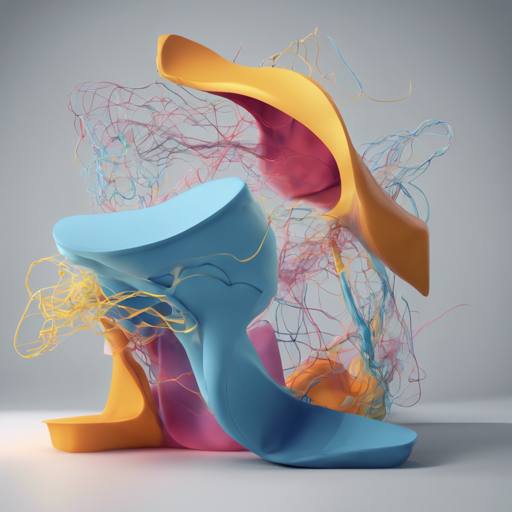Welcome to the exciting world of computer vision and animation! Today, we will explore how to use the innovative forward skinning technique proposed in the paper SNARF: Differentiable Forward Skinning for Animating Non-Rigid Neural Implicit Shapes. This approach allows us to animate neural implicit shapes with remarkable generalization to unseen poses.
Quick Start Guide
Getting started with SNARF involves a few straightforward steps:
- Clone the Repository: Open your terminal and run:
git clone https://github.com/xuchen-ethz/snarf.git
cd snarfconda env create -f environment.yml
conda activate snarfsh .download_data.shpython demo.py expname=cape subject=3375 demo.motion_path=data/aist_demo_seqs +experiments=capeExplaining SNARF with an Analogy
Imagine you’re a skilled sculptor crafting a statue (our neural implicit shape) out of a block of marble, but instead of using a chisel, you’re animating this statue dynamically as you go. The forward skinning module is like the flexible scaffolding you build around your statue that allows for deformation while ensuring it retains its overall structure. Just like how scaffolding can bend and twist without losing its form, SNARF uses an intelligent mechanism to animate poses smoothly even when the sculpture deforms in surprising ways. This system enables the animation of a character in various poses without having to start from scratch each time, allowing for flexibility and creativity.
Training and Evaluation
To train your model, you’ll need to download specific datasets:
- Minimally Clothed Human:
- Download the AMASS dataset, and unzip it into the data folder.
- Run the preprocessing command for the datasets:
python preprocess_sample_points.py --output_folder data/DFaust_processed
- Run the following command to start training:
python train.py subject=50002Troubleshooting
If you encounter issues such as environment compatibility, ensure that you have the correct Python version installed. Additionally, verify that you’ve followed each installation step thoroughly.
To tackle specific errors, consider consulting the installation documentation of Kaolin and reviewing logs for clues on what might be going wrong. For more insights, updates, or to collaborate on AI development projects, stay connected with fxis.ai.
Conclusion
At fxis.ai, we believe that such advancements are crucial for the future of AI, as they enable more comprehensive and effective solutions. Our team is continually exploring new methodologies to push the envelope in artificial intelligence, ensuring that our clients benefit from the latest technological innovations.
By following this guide, you should be well on your way to utilizing SNARF for animating non-rigid neural implicit shapes effectively. Dive in and explore the vast possibilities this technology offers!