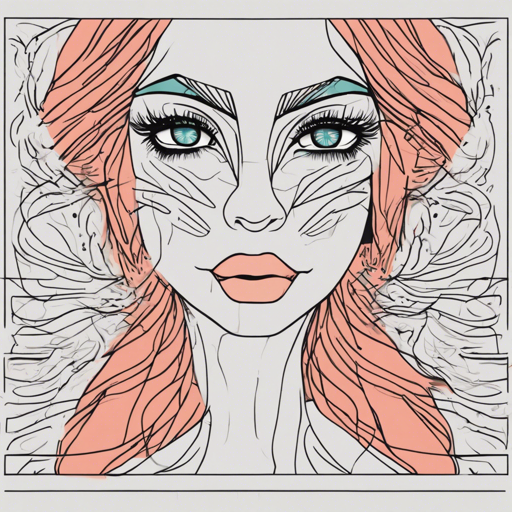Aphrodite is an innovative CSS-in-JS library designed to work seamlessly across different frameworks, including both with and without React. It supports server-side rendering, efficient browser prefixing, and generates only the necessary CSS while providing a clean way to manage styles directly within your JavaScript components. In this guide, we’ll explore how to install Aphrodite, utilize its API effectively, and tackle common troubleshooting scenarios.
Getting Started with Installation
Installing Aphrodite is a breeze. Simply run the following command in your project directory:
npm install --save aphroditeBasic Usage Example
Let’s break down a simple example to illustrate how to use Aphrodite for styling components. Imagine you are in a painting class. Each student (your components) is given a unique color palette (styles) to express themselves. They don’t need a separate palette for each brushstroke; they can use the same palette for multiple strokes! This is akin to how Aphrodite allows you to define a set of styles and apply them as needed.
Here’s how you can set up a simple React component using Aphrodite:
import React, { Component } from 'react';
import { StyleSheet, css } from 'aphrodite';
class App extends Component {
render() {
return (
This is red.
This turns red on hover.
This turns red on a small screen.
This is blue.
This is blue and turns red on a small screen.
);
}
}
const styles = StyleSheet.create({
red: {
backgroundColor: 'red'
},
blue: {
backgroundColor: 'blue'
},
hover: {
':hover': {
backgroundColor: 'red'
}
},
small: {
'@media (max-width: 600px)': {
backgroundColor: 'red'
}
},
});Conditionally Applying Styles
With Aphrodite, conditional styling can be easily achieved using a simple function. Think of it like deciding what to wear based on the weather. If it’s sunny (a condition), you might wear a t-shirt (one style) or a jacket (another style) depending on what feels right.
const className = css(
shouldBeRed() ? styles.red : styles.blue,
shouldBeResponsive() && styles.small,
shouldBeHoverable() && styles.hover
);
Hi there!Troubleshooting Common Issues
While using Aphrodite, you may encounter some hiccups. Here are a few troubleshooting tips:
- Styles not applying: Ensure you are correctly importing the styles and using the
css()function appropriately. - Server-side errors: When performing server-side rendering, ensure that you are not attempting to rehydrate without the correct class names.
- Unexpected styles: When combining multiple styles, always use a single call to
css(). For example:const className = css(styles.foo, styles.bar);
For more insights, updates, or to collaborate on AI development projects, stay connected with fxis.ai.
Advanced Features
Aphrodite supports advanced features like animations and custom font faces. Animations can be created using keyframe definitions, similar to how you might choreograph a dance sequence. Each move (style) is defined and timed to perform smoothly together.
const translateKeyframes = {
'0%': { transform: 'translateX(0)' },
'50%': { transform: 'translateX(100px)' },
'100%': { transform: 'translateX(0)' },
};
const styles = StyleSheet.create({
animatedDiv: {
animationName: translateKeyframes,
animationDuration: '3s',
animationIterationCount: 'infinite',
}
});By leveraging these features, you can create dynamic and engaging styles that enhance the user experience of your application.
Conclusion
Aphrodite merges the simplicity of CSS with the flexibility of JavaScript, making it an invaluable asset for developers who want to manage styles effectively within their components. With its rich API and advanced features, it’s a tool worth exploring for your styling needs.
At fxis.ai, we believe that such advancements are crucial for the future of AI, as they enable more comprehensive and effective solutions. Our team is continually exploring new methodologies to push the envelope in artificial intelligence, ensuring that our clients benefit from the latest technological innovations.