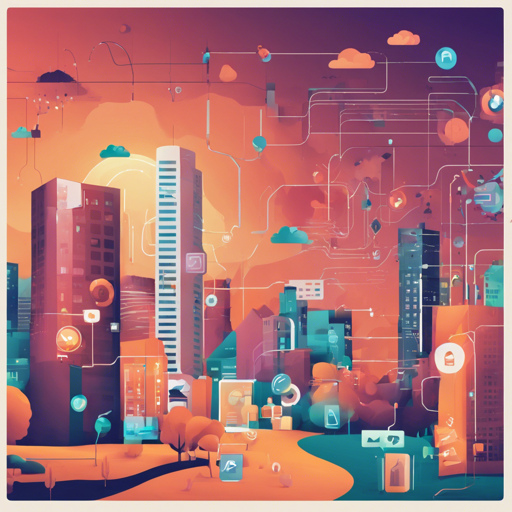After three years of incredible support and contributions from the community, I have decided to archive the open-source WhatsApp API project. While I won’t be actively maintaining this project any longer, my journey in the tech world continues with something fresh and exciting!
Table of Contents
Project Overview
This project is an implementation of Baileys as a RESTful API service with multi-device support. It allows you to connect with WhatsApp in a seamless manner, enabling numerous possibilities for automation and messaging.
Libraries Used:
Installation Instructions
To get started, you’ll want to set up the project. Follow these simple steps:
- Download or clone the repository.
- Navigate to the project directory.
- Run
yarn installto install the necessary dependencies. - Copy
.env.exampleto.envand configure the environment variables.
Using Docker Compose
- Follow the installation procedure outlined above.
- Update the
.envfile and set the following:MONGODB_ENABLED=true MONGODB_URL=mongodb://mongodb:27017/whatsapp_api TOKEN= - Execute
docker-compose up -dto launch the system.
Using the API
Once you have the project set up, you can start using it. Depending on your environment, use the following commands:
- For Development: Execute
yarn dev - For Production: Execute
yarn start
Generating Instances
To generate a basic instance, run the following command:
curl --location --request GET localhost:3333/instance/init --data-rawIf successful, you will receive a response with your instance key.
Sending Messages
To send messages, you can use the following route:
curl --location --request POST localhost:3333/message/text?key= --header 'Content-Type: application/x-www-form-urlencoded' --data-urlencode id= --data-urlencode message='Hello World' Troubleshooting
If you encounter issues while using the WhatsApp API project, here are a few ideas to help you debug:
- Ensure you have correctly set the
TOKENin your.envfile. This is crucial for access management! - Check that your MongoDB service is running if you are using it. A disconnected database will lead to errors.
- Verify the URL endpoints you are using in your requests. Errors in the endpoint can lead to failure in responses.
- If you are receiving rate limit errors from WhatsApp, reduce the frequency of your requests.
For more insights, updates, or to collaborate on AI development projects, stay connected with fxis.ai.
Closing Thoughts
While this project enters the archive, it represents an important step in the evolution of tech applications for messaging platforms. Thank you for the immense support throughout this journey.
At fxis.ai, we believe that such advancements are crucial for the future of AI, as they enable more comprehensive and effective solutions. Our team is continually exploring new methodologies to push the envelope in artificial intelligence, ensuring that our clients benefit from the latest technological innovations.