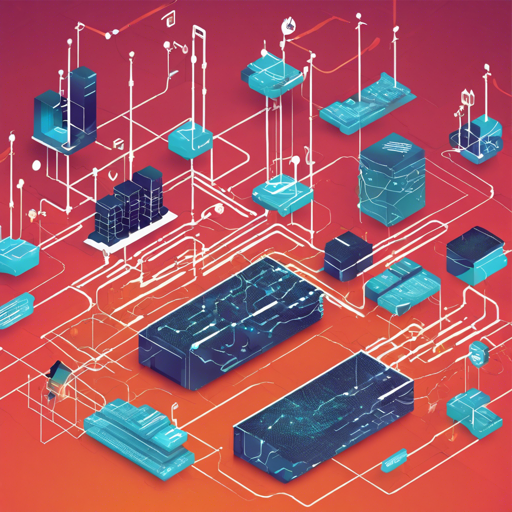Welcome to the ultimate guide on using arkbArweave, a tool that not only empowers your file management but significantly lowers your data costs. Let’s dive deep into its features, usage, and troubleshooting strategies!
Features of arkbArweave
- No file size limit – Upload as much data as you desire!
- No limit on the number of files – Fill the Arweave network with all your content!
- Smart uploading – arkb avoids re-uploading files already stored, saving time and costs.
How to Use arkb
Before you embark on your data-saving journey, ensure you have NodeJS and NPM installed on your machine. This is the foundational setup for arkb.
Installation Guide
To install arkb, you have two preferred methods:
- Using Yarn:
yarn global add arkb - Using NPM:
npm install -g arkb
Note: Ensure that you have node = 15.11.0 to avoid installation issues. If you manage multiple versions of Node.js, consider using nvm for easier version management.
Running the Help Command
Once installed, access the help document to guide you through its functionalities:
arkb helpBest Practices for Using arkb
If you’re planning to upload large batches of files, remember to utilize the --use-bundler option. This can reduce the likelihood of transaction failures. For more clarity on the bundle advantages, visit Arwiki.
Understanding the Options and Commands
Think of arkb’s command interface as a Swiss Army knife, with each option serving a unique purpose. Here’s an analogy:
- –auto-confirm: Imagine you’re on a roller coaster, and as it takes off, it skips the slow ascent – that’s how arkb rushes past the confirmation screen!
- –concurrency -c number: This is like multitasking in a bakery, allowing your oven to bake several trays of cookies at once!
- –bundle: Think of bundling files like packing a suitcase efficiently; it saves space and hassle during travel.
Troubleshooting Issues
If you encounter any glitches or errors, here are some troubleshooting tips:
- Ensure Node.js is at version 15.11.0; incompatible versions can cause issues.
- If you run into transaction failures, check your use of the
--use-bundler. - If the arkb tool doesn’t respond, double-check your global installation by running
npm list -gto confirm its presence.
For more insights, updates, or to collaborate on AI development projects, stay connected with fxis.ai.
Contributing to arkb
Want to enhance arkb? Here’s how you can contribute:
- Create a fork of the repository.
- Create your feature branch using
git checkout -b my-feature. - Commit your changes with
git commit -am 'Add some feature'. - Push to your branch:
git push origin my-new-feature. - Submit a pull request to the original repository.
At fxis.ai, we believe that such advancements are crucial for the future of AI, as they enable more comprehensive and effective solutions. Our team is continually exploring new methodologies to push the envelope in artificial intelligence, ensuring that our clients benefit from the latest technological innovations.
Conclusion
With arkbArweave, you’re equipped to manage your files effectively while optimizing your data costs. Dive in, explore its options, and enjoy a seamless experience in data management.