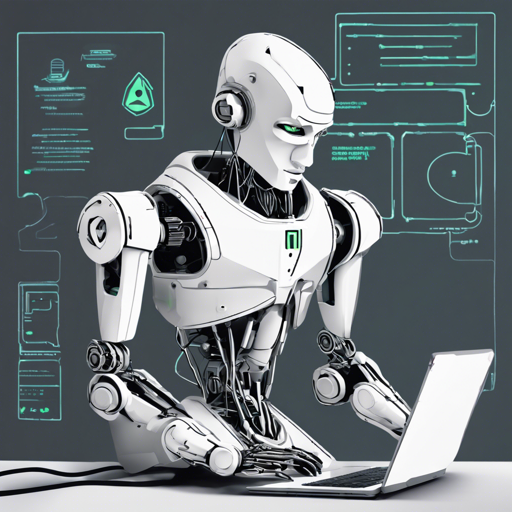Welcome to the world of BashGPT-Neo! This innovative Neural Program Synthesis model is revolutionizing how we interact with Bash commands and shell scripts. In this article, we will explore what BashGPT-Neo is, how to use it effectively, and share some troubleshooting tips to assist you on your journey.
What is BashGPT-Neo?
BashGPT-Neo is a Neural Program Synthesis model developed to understand and generate Bash commands effortlessly. It is a fine-tuned version of GPTNeo-125M by EleutherAI and trained on a specially curated dataset known as NLC2CMD. This model brings the power of AI to command line operations, making it easier for both novice and experienced users to generate shell scripts with minimal effort.
How to Use BashGPT-Neo
Using BashGPT-Neo is as simple as following a few steps in your Python environment. Let’s break it down:
- First, ensure you have the necessary packages installed. You will need the
transformerslibrary by Hugging Face. - Next, import the relevant classes and load the model:
from transformers import AutoTokenizer, AutoModelForCausalLM
tokenizer = AutoTokenizer.from_pretrained("reshinthadith/BashGPTNeo")
model = AutoModelForCausalLM.from_pretrained("reshinthadith/BashGPTNeo")
Now you are ready to start generating Bash commands! Simply tokenize your input and provide it to the model for execution.
Understanding the Code: An Analogy
Think of using BashGPT-Neo like cooking a delicious meal. Here’s how the process relates to our code:
- Ingredients Selection: The
tokenizeris like selecting the right ingredients for your dish. It prepares the raw input (your command) for the cooking (the model). - Cooking Process: The
modelprocesses these ingredients to transform them into a delectable meal (the generated Bash command).
Just as the quality of your dish depends on both your ingredients and cooking skills, the quality of generated commands depends on the effectiveness of the tokenizer and the model!
Troubleshooting
While using BashGPT-Neo, you may encounter some common issues. Here are some troubleshooting ideas:
- Issue: Model fails to load.
- Solution: Ensure that your internet connection is stable. Sometimes the model files might not download properly due to connectivity issues.
- Issue: Generated commands are not running.
- Solution: Check the syntax of the generated commands. Although the model strives for accuracy, it’s still a good idea to review the commands for any errors.
For more insights, updates, or to collaborate on AI development projects, stay connected with fxis.ai.
Conclusion
BashGPT-Neo opens the door for users to leverage AI in automating command line tasks. By understanding how to utilize this powerful model, you can enhance your productivity and efficiency when interacting with Bash. At fxis.ai, we believe that such advancements are crucial for the future of AI, as they enable more comprehensive and effective solutions. Our team is continually exploring new methodologies to push the envelope in artificial intelligence, ensuring that our clients benefit from the latest technological innovations.