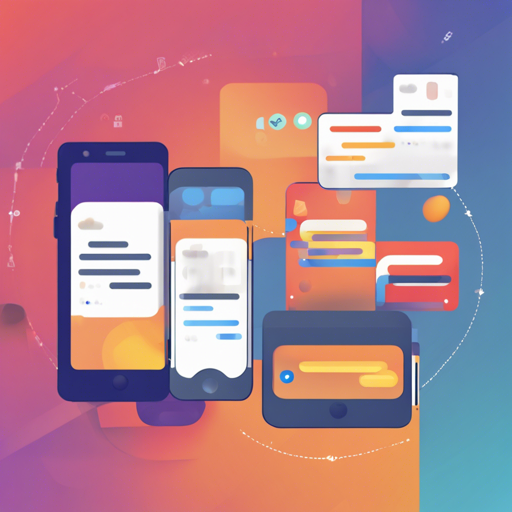Welcome to your friendly guide on creating a chat application utilizing Kotlin, Flux Architecture, Rx Java 2.0, and Dagger 2! Here, we will unveil the magic behind constructing a functional chat app while tapping into the capabilities of Firebase. Think of this as a treasure hunt where every code you write unveils a piece of the ultimate prize of building a smooth, user-friendly chat experience.
Getting Started with KotlinFirechat
The KotlinFirechat project serves as a sample application in the Firebase Android Series. The prime goal is to teach developers (like you!) how to build Android applications from the ground up using Kotlin and Firebase. Below are the steps to embark on your journey:
- Step 1: Clone the repository from GitHub.
- Step 2: Set up Firebase in your Android project by following the official documentation.
- Step 3: Implement authentication with Firebase as per the Firebase Authentication guide.
- Step 4: Utilize Firestore for data storage following the Firebase Firestore guide.
Understanding the Flux Architecture
Now, let’s dive into the realm of architectures! Imagine Flux as the storage room of a library, where each book represents data. When a reader (your app) wants a book (data), they request it from the storage room, and the librarian (Flux) brings the requested book to ensure everything stays organized. Each time there’s an update (like adding a new book), the librarian ensures that all readers are informed so they can all dive into the latest stories without missing a beat!
The Flux architecture complements Firebase splendidly because it helps maintain a well-organized data flow within your chat app, promoting better accessibility and manageability of your data.
Using Rx Java with Dagger 2
Rx Java 2.0 and Dagger 2 are like the secret sauces that elevate your application to gourmet levels. While Rx Java enhances responsiveness by allowing asynchronous processing (like a chef juggling dishes in the kitchen), Dagger 2 facilitates dependency injection, ensuring that your ingredients are properly sourced and available just when you need them.
Troubleshooting Common Issues
As you embark on this exciting journey, there might be a few bumps along the way. Here are some troubleshooting tips:
- Issue: Firebase Authentication fails.
- Solution: Double-check your Firebase project settings and ensure the correct SHA-1 fingerprint is added.
- Issue: Data is not visible in Firestore.
- Solution: Check your Firestore rules and verify your code is properly querying the data.
- Issue: Application crashes on startup.
- Solution: Look at the logs to identify the issue, and ensure all dependencies are correctly configured.
For more insights, updates, or to collaborate on AI development projects, stay connected with fxis.ai.
Further Reading
Dive into more literature to expand your learnings on Flux, Rx Java, and Dagger 2:
At fxis.ai, we believe that such advancements are crucial for the future of AI, as they enable more comprehensive and effective solutions. Our team is continually exploring new methodologies to push the envelope in artificial intelligence, ensuring that our clients benefit from the latest technological innovations.
Conclusion
Congratulations! You are now equipped with the foundational knowledge to build a basic chat application using Kotlin, Flux, Rx Java, and Firebase. As you code away, remember that the journey of learning and developing is as important as the final product. Embrace the challenges, and happy coding!