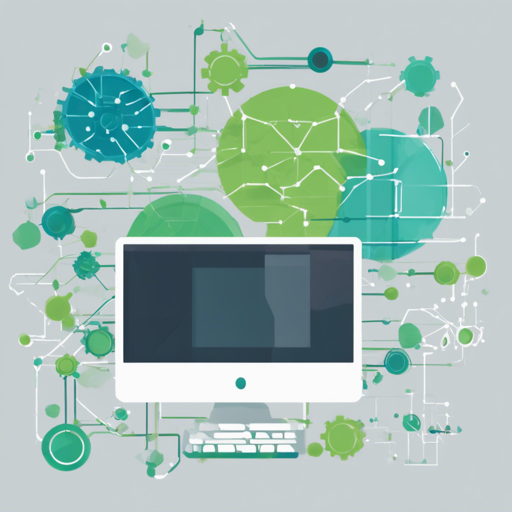In this article, we will delve into the exciting combination of AngularJS as the frontend technology and Spring MVC as the REST API producer, facilitating an enriching user experience and a powerful backend architecture. This guide will help you learn how to set up and run the sample application efficiently.
Technology Stack
- Spring Boot
- Spring MVC
- Spring Data JPA
- JPA
- Hibernate 5.2
- Spring Security
- Swagger
- Swagger2Markup
- Spring Rest Docs
- Spring Test
- JUnit
- Mockito
- JBehave
- RestAssured
- Lombok
- ModelMapper
- AngularJS
- Bootstrap
Requirements
To successfully run the application, ensure the following components are installed:
- Java JDK 8: Download it from the Oracle Java website.
- Apache Maven: Download the latest version from Apache Maven.
- NodeJS: Download and install NodeJS from NodeJS.
Getting the Source Code
Clone the repository to your local system with the command below:
git clone https://github.com/hantsy/angularjs-springmvc-sample-bootRunning the Application
You can run the application using one of the two approaches outlined below:
Method 1: Running Frontend and Backend Separately
- Start the backend API server:
- Run the frontend UI standalone:
- Test the application by opening http://localhost:3000 in your browser.
mvn spring-boot:runThe API server listens on port 9000.
npm installbower installgulp serveBy default, this serves on port 3000.
Method 2: Running via Spring Boot Maven Plugin
- Resolve dependencies for the frontend resources:
- Run the backend API server and package static resources:
- Access the application at http://localhost:9000.
- For REST API documentation, visit http://localhost:9000/swagger-ui.html.
npm installbower installmvn spring-boot:run -Dstatic-uiGenerating REST API Documentation
Generate static HTML and PDF documentation for your REST API with the following Maven command:
mvn clean package -DrestdocsThe documentation will be located in the target/asciidoc folder.
Troubleshooting
While running the application, you might encounter some common issues. Here are a few solutions:
- Problem: Failed to start the backend server.
Solution: Ensure that the JAVA_HOME environment variable is correctly set. - Problem: Frontend failing to load.
Solution: Make sure all Node.js dependencies are installed by runningnpm install. - Problem: Resource not found on the server.
Solution: Check your configurations and ensure you’re accessing the correct endpoint.
For more insights, updates, or to collaborate on AI development projects, stay connected with fxis.ai.
Conclusion
With a robust setup involving AngularJS and Spring MVC, this project paves the way for creating dynamic and responsive web applications. At fxis.ai, we believe that such advancements are crucial for the future of AI, as they enable more comprehensive and effective solutions. Our team is continually exploring new methodologies to push the envelope in artificial intelligence, ensuring that our clients benefit from the latest technological innovations.