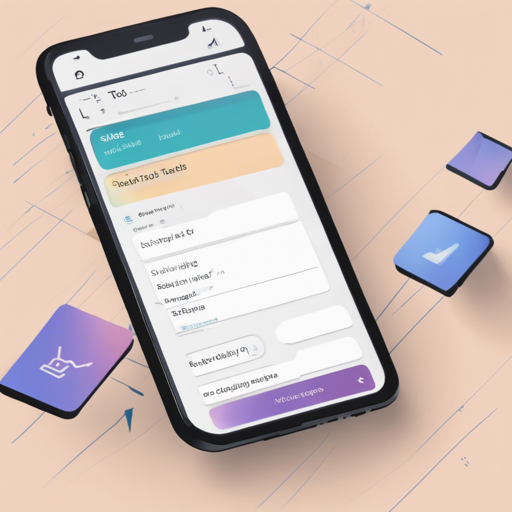Welcome to this tutorial where we’ll walk through the process of creating a simple todo list app using Flutter! If you’re new to Flutter or just need a refresher, this is the perfect opportunity to get your hands dirty and build something useful.
Getting Started
Before we dive into the code, ensure you have your Flutter environment set up. If you haven’t done this yet, follow the instructions on the Flutter Installation Guide.
First Steps
- Open your terminal and create a new Flutter project:
sh
flutter create todo_list
Now, let’s start coding. The primary file is lib/main.dart, which is where our main application logic will reside.
The App Structure
In Flutter, every component is a widget. Widgets can be either stateless (like a book that doesn’t change) or stateful (like your inbox that changes as you receive messages). For our top-level app component, we’ll be using a stateless widget.
Creating the Entry Point
Here’s the basic structure to set up our Flutter app:
dart
import 'package:flutter/material.dart';
void main() {
runApp(MyApp());
}
Let’s break this down. You can think of runApp as opening the front door to your application. It initializes everything for users to interact with.
Adding the Main App Widget
We need to create the MyApp widget, which serves as the main application layout:
dart
class MyApp extends StatelessWidget {
@override
Widget build(BuildContext context) {
return MaterialApp(
title: 'Todo List',
home: Scaffold(
appBar: AppBar(title: Text('Todo List')),
body: TodoList(),
),
);
}
}
Think of MaterialApp as the canvas on which we’ll paint our todos, while Scaffold lays down the foundations, like walls and a roof, to our app layout.
Rendering the Todo List
Now, let’s create another widget to actually hold our todo items. This will be a stateful widget since the list will change as todos are added or marked as completed.
dart
class TodoList extends StatefulWidget {
@override
_TodoListState createState() => _TodoListState();
}
class _TodoListState extends State {
List todos = [];
@override
Widget build(BuildContext context) {
return ListView.builder(
itemCount: todos.length,
itemBuilder: (context, index) {
final todo = todos[index];
return CheckboxListTile(
value: todo.isDone,
title: Text(todo.title),
onChanged: (isChecked) {
setState(() {
todo.isDone = isChecked;
});
},
);
},
);
}
}
How to Think About This Code
Imagine you’re building a bookshelf where each shelf holds a different book. The ListView is like your bookshelf, and each CheckboxListTile corresponds to an individual book in it. When you check a box, it’s like marking a book as read.
Troubleshooting
If the app doesn’t work as expected, consider the following troubleshooting ideas:
- Ensure you have imported all necessary packages correctly.
- Check that your widgets are properly nested and structured.
- Make sure you have a stable internet connection if you’re fetching data externally.
- If you encounter issues with rendering, ensure that your state updates by calling
setStateproperly.
For more insights, updates, or to collaborate on AI development projects, stay connected with fxis.ai.
Conclusion
Congratulations! You’ve successfully built a simple todo list application in Flutter. Keep refining your app and think about how you can incorporate more features like editing, deleting, and filtering todos. Take it one step at a time!
At fxis.ai, we believe that such advancements are crucial for the future of AI, as they enable more comprehensive and effective solutions. Our team is continually exploring new methodologies to push the envelope in artificial intelligence, ensuring that our clients benefit from the latest technological innovations.