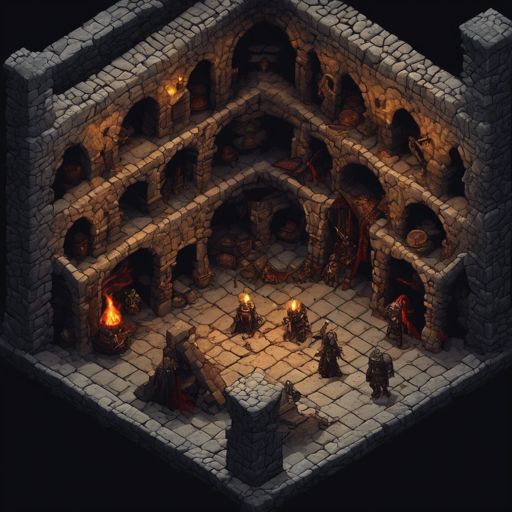Welcome, fellow developers and gamers, to the fascinating world of Riiablo! This article is designed to guide you through setting up this exciting project, which aims to rebuild the classic Diablo II from scratch. So grab your gear and get ready to plunge into the dark, pixelated landscape of this endeavor!
What is Riiablo?
Riiablo is an ambitious attempt to recreate Diablo II while remaining faithful to the original game’s charm. This project uses 100% original Diablo II assets, making it a labor of love for fans, which means you should already own a copy of the game to enjoy this new experience. With core features implemented and a slew of enhancements planned, Riiablo aims to provide a fresh yet familiar journey through the Sanctuary.
Features of Riiablo
- Written using Java + LibGDX + OpenGL + Flatbuffers + Netty
- Runs on PC and Android, with plans for iOS and Linux support
- Cross-platform multiplayer capabilities
- Full console with CVAR support for custom key bindings
- Controller support and platform-specific features
- Scalable UI
Setup Instructions
Getting started with Riiablo requires the installation of the Android SDK and some simple environment configurations. Here’s how you can do it:
1. Setting Up Environment Variables
To avoid using command-line arguments each time you launch the game, you can set the following environment variables:
D2_HOME=Diablo2– This points to your Diablo II installation directory.D2_SAVE=Diablo2Save– This points to your Diablo II save directory.
2. Building Riiablo
To clone the repository and launch the game, you can run the following commands:
git clone https://github.com/collinsmith/riiablo.git
cd riiablo
./gradlew desktop:run3. Platform-Specific Instructions
The setup process varies slightly depending on your operating system:
- Windows: The D2 installation should be detected automatically along with saved games.
- Linux & MacOS: You will need to copy the native Win32 MPQ files from your Windows installation to ensure proper functioning.
- Android: You can create debug APKs with
./gradlew android:assembleDebug, but copying resources from the Win32 installation can be a hassle—stay tuned for improvements!
Understanding Riiablo’s Code through Analogy
Imagine you are an architect designing a new building. The original Diablo II is your blueprint, and Riiablo is the new structure you are creating. Each feature, like multiplayer support or cross-platform capabilities, is akin to adding unique rooms or functionalities to the building, all while using materials (original assets) that you have permission to use. Your goal is to keep the essence of the original building while also equipping it with modern necessities like elevators (like scalable UI) for easier access.
Troubleshooting
If you encounter issues during setup or gameplay, here are some troubleshooting ideas:
- Ensure your environment variables are set correctly for D2_HOME and D2_SAVE.
- Check if your specific version of Diablo II is supported by the new game client.
- For Linux & MacOS, double-check that you’ve copied the MPQ files correctly.
If problems persist, don’t hesitate to seek assistance from the community or the project’s resources. For more insights, updates, or to collaborate on AI development projects, stay connected with fxis.ai.
Conclusion
At fxis.ai, we believe that such advancements are crucial for the future of AI, as they enable more comprehensive and effective solutions. Our team is continually exploring new methodologies to push the envelope in artificial intelligence, ensuring that our clients benefit from the latest technological innovations.
So gather your friends and prepare for a nostalgic yet innovative Diablo II experience with Riiablo. Happy gaming!