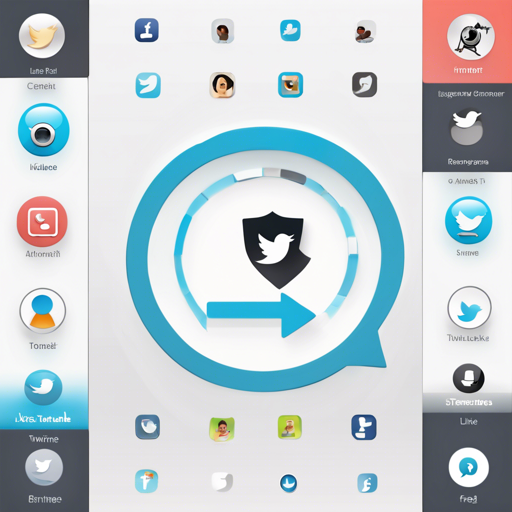Have you ever thought about creating your own social media platform, perhaps a Twitter-like app? With Django for backend, Bootstrap for design, and React.js for frontend, you can build a feature-rich application named “Tweetme 2.” This article will guide you through the journey step-by-step, helping you understand the key concepts along the way.
Step-by-Step Guide
- Setting Up Your Environment
- Creating the Tweets Model
- Dynamic URL Routing
- Handling Ajax Requests
- Rendering React Components
1. Setting Up Your Environment
Before you dive into coding, set up your development environment. Install Django and the necessary libraries to manage dependencies. Use virtual environments to keep your project organized. The more you separate your projects, the easier it will be to manage different requirements.
2. Creating the Tweets Model
The foundational structure of your app revolves around the Tweets Model. It’s like creating the blueprint for a house. This model defines what a tweet consists of—think user, content, timestamps, and interactions like likes and retweets. Define this model in Django to yield a coherent framework for your tweets. This will make it easier to organize and access your data later on.
3. Dynamic URL Routing
URL routing takes you beyond basic navigation—it creates a map of your site that dynamically adjusts to user activity. If you think of your app as a theme park, URL routing would be the signs guiding you through various rides (or features) based on what’s currently happening.
4. Handling Ajax Requests
Ajax allows your app to communicate with your server without reloading the entire page. This is akin to a restaurant where you can place an order without leaving your table. Incorporate Ajax calls within your JavaScript logic to seamlessly retrieve and send data to your Django backend and enhance user experience.
5. Rendering React Components
React’s component architecture enables you to break your UI into reusable pieces. Think of it like LEGO blocks—every piece can be used to create something new while ensuring stability and ease of maintenance. Start building your user interface by rendering React components that will help manage states and handle user interactions.
Troubleshooting Tips
Just like a journey, developing your app may come with bumps along the way. Here are some common issues and their solutions:
- Issue: Your server is not responding.
- Solution: Ensure that your development server is running. You may also want to check if there are any fatal errors in your logs.
- Issue: Your React components are not rendering as expected.
- Solution: Check the console for errors that may prevent rendering. Ensure all dependencies are correctly installed.
- Issue: Ajax requests fail to fetch data.
- Solution: Review the API endpoints in your Django server. Make sure your URLs are correctly configured and respond to the requests.
- For more insights, updates, or to collaborate on AI development projects, stay connected with fxis.ai.
Conclusion
At fxis.ai, we believe that such advancements are crucial for the future of AI, as they enable more comprehensive and effective solutions. Our team is continually exploring new methodologies to push the envelope in artificial intelligence, ensuring that our clients benefit from the latest technological innovations.
Now that you have a road map for building your own Twitter-like app, it’s time to grab your tools and start programming! Be patient and persistent, as every challenge is a step toward mastering this exciting tech stack.