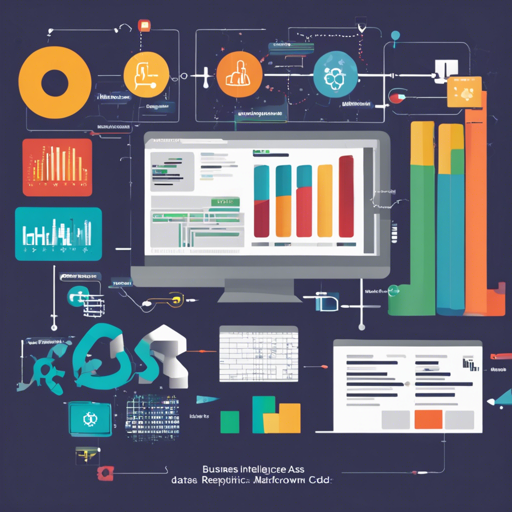Welcome to the world of Evidence, where business intelligence meets the power of code! In this guide, we’ll explore how Evidence allows you to generate reports using SQL statements embedded within markdown files, creating a seamless integration between your data and presentation.
How It Works
Evidence stands as an open-source, code-based alternative to the traditional drag-and-drop business intelligence tools. Imagine you are a chef in a kitchen filled with raw ingredients. Rather than relying on pre-made recipes, you create your own gourmet dishes based on your ingredients and preferences. This is exactly how Evidence functions with your data!
- SQL Statements: Just like selecting ingredients for your dish, Evidence allows you to write SQL statements within markdown files that can query your data sources.
- Charts and Components: The results from your SQL queries are used to render charts and components, similar to how a chef turns raw ingredients into a delicious meal.
- Templated Pages: Templated pages are akin to having a versatile recipe template that can adapt based on your chosen ingredients—you can generate many pages from a single markdown template.
- Control Structures: Using loops and If-Else statements gives you the flexibility to decide what to display, much like adjusting a recipe based on the taste preferences of your guests.
Installation Steps
- Download the Evidence VSCode Extension.
- Open the Command Palette (F1) and type “Evidence: New Evidence Project”.
- Click the “Start Evidence” button on the bottom status bar.
For more options on installation such as CLI and Docker, feel free to check the official documentation.
Publishing Your Project
When it comes to hosting your project, you have options:
- Evidence Cloud: This is the easiest way to securely host your project and get started for free.
- Self-hosted Options: You can also utilize platforms like Netlify, Vercel, or any static site hosting service.
Troubleshooting
If you run into any issues during installation or operation, consider the following troubleshooting tips:
- Ensure that your SQL statements are correctly formatted within markdown files.
- Check network settings if the project fails to connect to the cloud.
- Verify that all necessary extensions in VSCode are properly installed and updated.
- For additional insights or assistance, don’t hesitate to connect with the community via the Slack channel.
- For more insights, updates, or to collaborate on AI development projects, stay connected with fxis.ai.
Conclusion
At fxis.ai, we believe that such advancements are crucial for the future of AI, as they enable more comprehensive and effective solutions. Our team is continually exploring new methodologies to push the envelope in artificial intelligence, ensuring that our clients benefit from the latest technological innovations.
Join the Evidence Community
Engage with like-minded individuals in the Evidence community, share your projects, and seek help through the Slack channel. Don’t forget to follow us on Twitter for the latest updates!
Now you’re ready to harness the power of Evidence for your business intelligence needs—happy reporting!