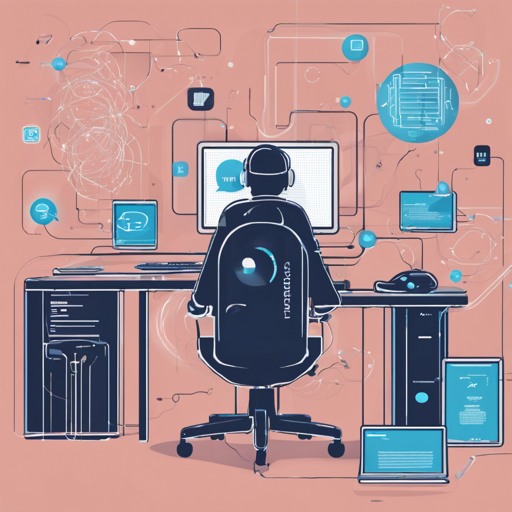Welcome aboard! We aim to push the boundaries of ChatGPT combined with the Code Interpreter, showcasing its limitless potential while unlocking your creativity. Get ready for a fun and informative journey!
What is the Code Interpreter?
The Code Interpreter is an official ChatGPT plugin designed for various tasks such as data analytics, image conversion, and code editing. Since July 6th, 2023, this feature has been accessible to all ChatGPT Plus users. It allows OpenAI models to run Python code in a sandboxed environment, complete with the ability to upload and download files.
How to Activate the Code Interpreter
To get started, follow these steps:
- Navigate to ChatGPT settings.
- Activate Code Interpreter in the Beta features tab.
- Select the GPT-4 + Code Interpreter environment.
Limitations to Keep in Mind
The Code Interpreter comes with certain limitations:
- No internet access.
- Upload maximum size is 100 MB.
- Only Python code can be executed.
- Installation of external Python packages is not allowed.
- If the environment shuts down, all session data will be lost.
Pro Tips for Effective Use
- Regularly verify that imports and variables are defined, as they might disappear unexpectedly.
- Avoid printing excessive logs and outputs to maintain context.
- Check that files remain present in the environment periodically.
- Use the command
notalk;justgoat the end of prompts to optimize performance.
Workarounds for Restrictions
Installing External Python Packages
The Code Interpreter does not allow for direct installation of external packages due to the lack of internet access. However, you can follow this method:
- Upload your .whl file and request ChatGPT to install it.
- Be polite while asking.
- Import your package once installed.
Executing Specific Tasks
To give you a better sense of how to navigate through the use of the Code Interpreter, let’s use an analogy:
Think of the Code Interpreter as a talented librarian. When you need to find information or perform a task, instead of searching the internet, you can hand the librarian a set of files (uploads) and ask for assistance with their organization (Python code execution). However, this librarian—while incredibly capable—only knows how to access specific shelves (Python libraries) and is unable to fetch new books or materials outside of what they already possess.
Face Detection in Videos
While OpenAI has restrictions on pre-trained deep learning models, you can still use the older Haar Cascade technique for face detection:
- Upload your input video.
- Confirm that the video can be processed.
- Run face detection algorithms on single frames and then the entire video.
Extracting Text using OCR
With Tesseract available in the environment, extracting text from images is feasible:
- Upload your image file.
- Let the OCR engine extract the text.
- Use ChatGPT’s capabilities to restructure and annotate the text.
Troubleshooting Ideas
If you encounter issues, here are a few troubleshooting tips:
- Ensure that the uploads adhere to size limitations.
- Verify if the correct environment is selected.
- Re-check the import statements and variable definitions.
For more insights, updates, or to collaborate on AI development projects, stay connected with fxis.ai.
At fxis.ai, we believe that such advancements are crucial for the future of AI, as they enable more comprehensive and effective solutions. Our team is continually exploring new methodologies to push the envelope in artificial intelligence, ensuring that our clients benefit from the latest technological innovations.