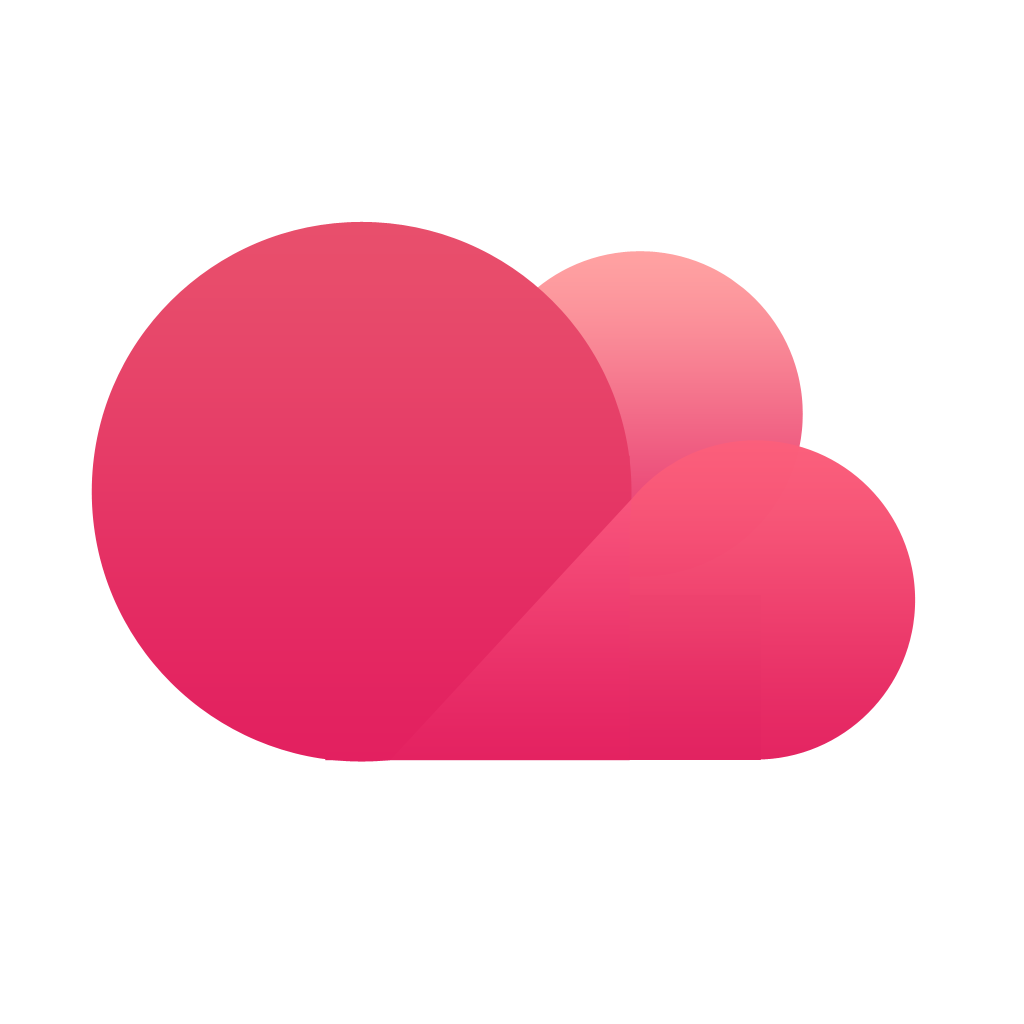
Introduction
Cirrus is a component-and-utility-centric SCSS framework designed for rapid prototyping. It allows developers to use beautifully pre-built components to bootstrap their next project while providing utility classes for fine-tuning the final design. By simplifying the UI development process, Cirrus helps you focus more on creating stunning interfaces.
Features You Will Love
- Beautiful Components: Effortlessly use beautifully designed components out of the box.
- Sass First: Interactivity requires no JavaScript, enhancing load performance and user experience.
- Configuration at its Core: Modify styles based on your project’s needs with ease.
- Lightweight: Packed with features while maintaining a minimal footprint.
- Responsive: Fully responsive by design to cater to different devices.
- VSCode Extension Support: Enhance your development experience with the Cirrus extension here.
- Playground: Experiment with Cirrus in the playground.
Supported Browsers
Cirrus is compatible with popular browsers, ensuring a seamless experience across platforms. It relies on What CSS to prefix? to automatically manage browser prefixes.
Installation Guide
NPM
npm install cirrus-uiYarn
yarn add cirrus-uiCDN
For CDN usage, it’s advised to attach specific versions in the URLs to avoid unexpected updates:
<link rel="stylesheet" href="https://unpkg.com/cirrus-ui">Setup and Usage
Implementing Cirrus in an HTML page is simple.
<!DOCTYPE html>
<html>
<head>
<title>Hello World</title>
<meta name="viewport" content="width=device-width, initial-scale=1, maximum-scale=1, user-scalable=0">
<meta charset="UTF-8">
<meta http-equiv="X-UA-Compatible" content="IE=edge;>
<link href="https://unpkg.com/cirrus-ui" type="text/css" rel="stylesheet">
<link href="https://fonts.googleapis.com/css?family=Nunito+Sans:200,300,400,600,700" rel="stylesheet">
<link href="https://fonts.googleapis.com/css?family=Montserrat:400,700" rel="stylesheet">
</head>
<body>
<h1>Hello World</h1>
</body>
</html>Understanding Cirrus Framework through Analogy
Think of the Cirrus framework as a gourmet chef’s kitchen. Imagine that the chef has a well-equipped space where all the best tools and ingredients are readily available. Just as a chef can effortlessly whip up delicious meals using their outstanding tools, developers can rapidly create stunning interfaces with Cirrus’s beautiful components and utility classes.
Instead of rummaging through a cluttered kitchen for the right utensils, Cirrus provides developers with pre-built components that are ready to use, making the whole process seamless and productive. Each element functions beautifully on its own, like perfectly sharpened knives, exquisite serving plates, and a well-organized spice rack, giving the chef all they need to impress without unnecessary fuss.
Troubleshooting
If you encounter issues while using Cirrus, consider checking the following:
- Ensure your CDN links are correctly formatted from the official sources.
- Double-check for any conflicting styles in your own CSS that may affect the Cirrus components.
- Make sure to clear your browser cache after making updates to see the changes.
For more insights, updates, or to collaborate on AI development projects, stay connected with fxis.ai.
Conclusion
At fxis.ai, we believe that such advancements are crucial for the future of AI, as they enable more comprehensive and effective solutions. Our team is continually exploring new methodologies to push the envelope in artificial intelligence, ensuring that our clients benefit from the latest technological innovations.





