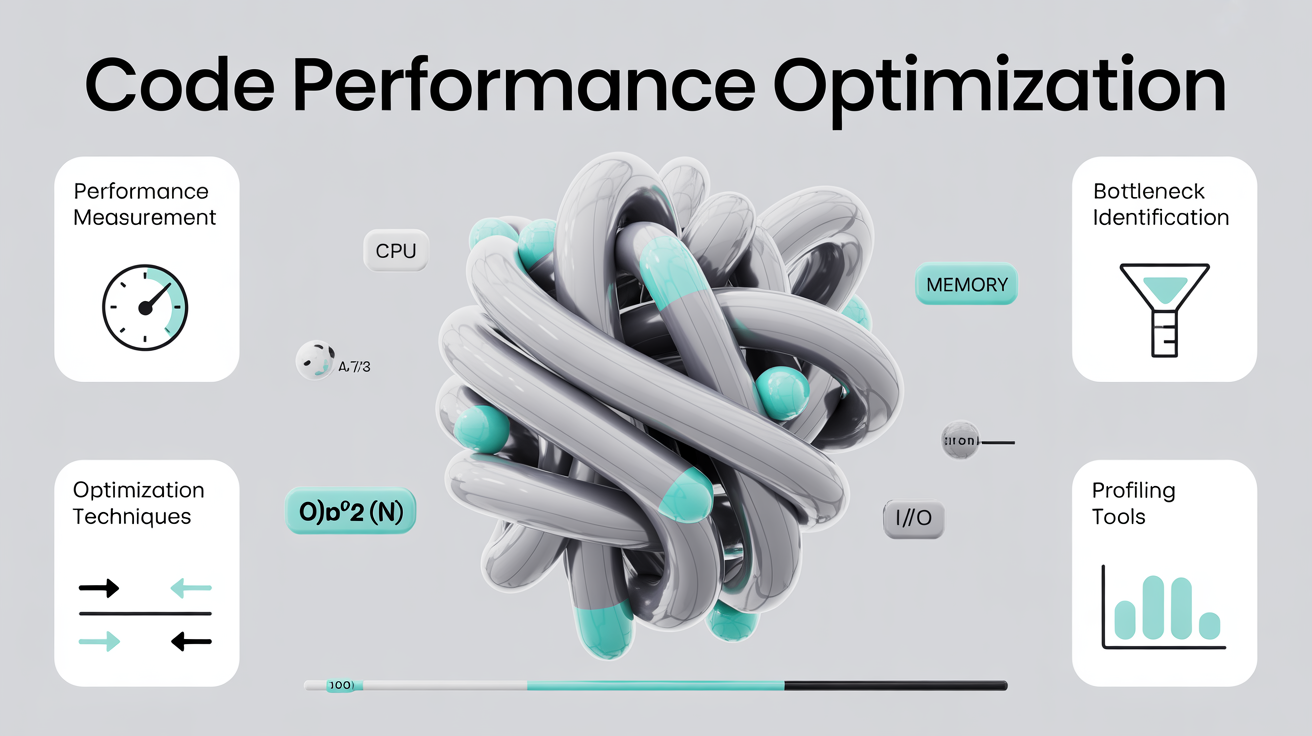Code performance optimization has become a vital skill for developers in today’s fast-paced digital environment. Applications that are slow irritate users, waste resources, and eventually cost companies money. Therefore, developing competitive software solutions requires an understanding of how to measure, identify, and improve code efficiency. Code speed is only one aspect of performance optimization. Instead, it entails taking a methodical approach to comprehending where your application invests its time and resources.
As a result, this thorough manual will guide you through the core ideas of code performance optimization, from measuring performance to putting improvements into practice.
Performance Measurement: Metrics, Benchmarking, and Baseline Establishment
Before you can optimize anything, you must first measure it. Performance measurement provides the foundation for all optimization efforts. Moreover, it helps you understand the current state of your application and track improvements over time.
Understanding Key Performance Metrics
Several critical metrics should guide your code performance optimization efforts:
- Response Time represents the duration between a user action and the application’s response. This metric directly impacts user satisfaction and engagement rates.
- Throughput measures the number of operations or transactions your system handles per unit of time. Higher throughput indicates better system capacity.
- Resource Utilization tracks CPU, memory, disk I/O, and network bandwidth consumption. Monitoring these resources helps prevent bottlenecks.
- Latency indicates the delay before data transfer begins following an instruction. Low latency is crucial for real-time applications.
Additionally, understanding these metrics helps you establish realistic performance goals. Research shows that users expect pages to load within 2-3 seconds, making this a practical benchmark for web applications.
The Importance of Performance Baselines
Creating a performance baseline is crucial for measuring improvement. First, run your application under typical conditions and record all relevant metrics. Then, document the test environment completely, including hardware specifications, software versions, and test data characteristics.
Your baseline becomes the reference point for all future comparisons. Without it, determining whether changes improve performance becomes impossible. Furthermore, baselines help identify performance regression when new features are added.
Consider these baseline establishment steps:
- Run tests during normal operating conditions
- Use production-like data volumes
- Document environmental variables
- Record multiple test runs for accuracy
- Calculate average and standard deviation values
Automated performance testing frameworks help establish consistent baselines. These tools enable repeatable tests that provide reliable data for comparison.
Implementing Effective Benchmarking
Effective benchmarking requires careful planning and execution.
- Start by defining realistic test scenarios that mirror actual user behavior. Subsequently, ensure your test environment closely matches production conditions.
- Running multiple iterations accounts for variability and provides statistically significant results. Moreover, consider factors like cache warming, garbage collection cycles, and background processes that might affect measurements.
- Common benchmarking mistakes include testing with insufficient data volumes, ignoring warm-up periods, and running tests on underpowered hardware. Additionally, failing to isolate the system under test can introduce external variables that skew results.
Reliable benchmarking tools handle statistical analysis and account for various runtime factors. These frameworks ensure your performance measurements accurately reflect real-world conditions.
Bottleneck Identification: Hot Spots, Resource Constraints, and Problem Areas
Once you’ve established baseline metrics, the next step involves identifying performance bottlenecks. Bottlenecks are specific areas where your application’s performance degrades significantly. Therefore, pinpointing these areas allows you to focus code performance optimization efforts where they’ll have the greatest impact.
Discovering Performance Hot Spots
Hot spots are code sections that consume disproportionate amounts of execution time or resources. Typically, 80% of execution time occurs in just 20% of the code, following the Pareto principle.
Identifying these critical sections yields the most significant improvements. Consequently, profiling tools become essential for hot spot discovery. They reveal exactly which functions, methods, or code blocks consume the most resources.
Common hot spot indicators include:
- Excessive CPU usage in specific functions suggests computational inefficiency. These areas often benefit from algorithm improvements.
- Memory allocation patterns that trigger frequent garbage collection cause performance hiccups. Reducing allocations improves consistency.
- Database queries with long execution times impact overall application responsiveness. Query optimization provides immediate benefits.
- Network calls with high latency slow down distributed systems. Implementing caching or asynchronous patterns helps mitigate this issue.
Understanding performance best practices helps you recognize hot spots quickly and address them effectively.
Analyzing Resource Constraints
Resource constraints limit your application’s performance ceiling. Memory limitations, for instance, cause excessive swapping or garbage collection pauses. Similarly, CPU constraints result in queued requests and increased response times. Network bandwidth often becomes a bottleneck for distributed applications. Data transfer speeds directly impact user experience. Additionally, disk I/O constraints affect applications performing heavy read/write operations.
Identifying resource constraints involves monitoring system metrics during peak load. Tools like system monitors and application performance management solutions provide real-time visibility. Furthermore, load testing reveals how your application behaves under stress.
Consider these resource constraint categories:
- Compute constraints: Insufficient CPU power for workload demands
- Memory constraints: Limited RAM causing swapping or out-of-memory errors
- Storage constraints: Slow disk I/O or insufficient storage space
- Network constraints: Bandwidth limitations or high latency connections
Understanding these constraints helps you make informed architectural decisions. Sometimes, vertical scaling provides immediate relief. Other times, horizontal scaling or architectural changes become necessary.
Recognizing Common Problem Patterns
Several common patterns indicate performance issues requiring code performance optimization. Nested loops processing large datasets create exponential time complexity. Furthermore, synchronous operations blocking execution threads reduce concurrency and throughput.
- N+1 query problems in database interactions cause unnecessary round trips. Each iteration executes a separate query instead of fetching all data at once. This pattern severely impacts database-driven applications.
- Memory leaks gradually consume available RAM until the application crashes. They occur when objects are no longer needed but remain referenced. Consequently, garbage collection cannot reclaim their memory.
- Inefficient string concatenation in loops creates many temporary objects. Each concatenation generates a new string instance. Instead, using string builders improves performance significantly.
Recognizing these antipatterns early prevents serious performance issues. Moreover, code reviews focusing on performance help catch problems before they reach production.
Optimization Techniques: Algorithm Improvement and Code Refinement
After identifying bottlenecks, you can apply targeted optimization techniques. These techniques range from algorithmic improvements to low-level code refinements. However, always measure the impact of each change to ensure actual improvement.
Strategic Algorithm Optimization
- Choosing the right algorithm dramatically impacts code performance optimization results. For example, replacing a linear search with binary search reduces lookup time from O(n) to O(log n). Similarly, using hash tables for lookups provides O(1) average time complexity.
- Algorithm selection depends on your specific use case. Sorting algorithms illustrate this perfectly. Quick sort performs well for general purposes. However, merge sort guarantees O(n log n) worst-case performance. Meanwhile, counting sort excels with limited value ranges.
- Data structure selection matters equally. Arrays offer fast random access with O(1) complexity. Conversely, linked lists excel at insertions and deletions. Moreover, understanding time-space tradeoffs helps you make informed decisions.
- Sometimes, using additional memory improves execution speed substantially. Memoization stores computed results to avoid redundant calculations. This technique transforms recursive algorithms with overlapping subproblems into efficient solutions.
Understanding algorithmic complexity guides optimization decisions. Focus on reducing the overall complexity class rather than constant factor improvements.
Implementing Code-Level Optimizations
Several code-level techniques improve performance without changing algorithms:
- Loop optimization minimizes work inside iteration blocks. Moving invariant calculations outside loops eliminates redundant operations. Additionally, loop unrolling reduces overhead for performance-critical sections.
- Caching strategies store computed results or frequently accessed data. In-memory caches dramatically reduce database queries and expensive calculations. Furthermore, distributed caching enables sharing cached data across multiple application instances.
- Lazy loading defers resource loading until actually needed. This approach reduces initial load time and memory consumption. Images, configuration files, and modules benefit from lazy loading.
- Connection pooling reuses database connections instead of creating new ones. Connection establishment carries significant overhead. Therefore, maintaining a pool of ready connections improves throughput.
Avoid premature optimization, as it complicates code without measurable benefits. Focus on algorithmic improvements first, as they typically provide the most significant gains. The principle of evidence-based optimization emphasizes measuring before optimizing.
Enhancing Memory Management
Efficient memory usage reduces garbage collection overhead and prevents memory leaks. Consequently, reusing objects when possible instead of creating new instances reduces allocation pressure.
Object pooling techniques help manage frequently created and destroyed objects. The pool maintains a cache of reusable instances. Rather than allocating new objects, applications borrow from the pool and return them when finished.
Release resources explicitly, especially for unmanaged resources like file handles and network connections. Using try-finally blocks or language-specific constructs ensures proper cleanup. Moreover, implementing IDisposable or similar patterns communicates disposal requirements clearly.
Understanding your language’s memory model guides code performance optimization decisions. Different languages handle memory differently. Managed languages provide garbage collection, while unmanaged languages require manual memory management.
Reducing object lifetime minimizes garbage collection frequency. Create objects at the narrowest scope possible. Additionally, avoid capturing unnecessary variables in closures, as they extend object lifetimes unexpectedly.
Optimizing Database Interactions
Database interactions often represent significant bottlenecks requiring code performance optimization. Therefore, optimize queries by adding appropriate indexes on frequently queried columns. Indexes dramatically reduce query execution time.
- Avoid SELECT * queries that retrieve unnecessary columns. Instead, specify only required fields. This reduces data transfer and memory consumption. Additionally, use prepared statements to enable query plan caching.
- Consider database-specific features like query hints and execution plan analysis. These tools reveal how the database executes queries. Consequently, you can identify missing indexes or inefficient join strategies.
- Batch operations instead of individual queries reduce network overhead. Inserting 1000 rows individually requires 1000 round trips. Conversely, batch inserting completes in one or few trips. Furthermore, implementing caching layers for frequently accessed data reduces database load.
- Connection management significantly impacts performance. Opening and closing connections repeatedly adds overhead. Therefore, use connection pooling to maintain persistent connections. Additionally, consider read replicas for distributing query load.
Profiling Tools: Performance Analysis and Resource Usage Monitoring
Profiling tools provide detailed insights into application behavior during execution. These tools help you understand exactly where time and resources are spent. Moreover, they validate code performance optimization efforts by showing measurable improvements.
CPU Profiling Tools and Techniques
- CPU profilers identify which functions consume the most processor time. They provide call graphs showing the execution path and time distribution. Consequently, you can quickly identify computational hot spots requiring optimization.
- Profilers operate in two main modes: sampling and instrumentation. Sampling profilers periodically check the call stack. This approach provides lower overhead but less precision. Conversely, instrumentation profilers inject code to track every function call. They offer detailed information at the cost of increased overhead.
- Popular CPU profilers include browser developer tools for JavaScript analysis. These tools integrate directly into the browser, making web application profiling straightforward. Additionally, integrated development environments provide built-in profilers for various languages.
- Flame graphs visualize profiler output effectively. The x-axis represents execution time percentage, while the y-axis shows the call stack depth. Wider sections indicate functions consuming more time. Therefore, flame graphs quickly reveal optimization opportunities.
When profiling, run your application under realistic conditions. Use production-like data volumes and simulate actual user patterns. Furthermore, profile multiple scenarios to ensure comprehensive coverage.
Memory Profiling Solutions
- Memory profilers help identify memory leaks, excessive allocations, and inefficient usage patterns. They track object lifecycles and identify objects that should have been garbage collected but remain in memory.
- Memory leaks occur when references prevent garbage collection. Over time, available memory decreases until the application crashes. Consequently, memory profilers help locate these problematic references by showing object retention paths.
- Allocation profilers reveal where objects are created. High allocation rates trigger frequent garbage collection. Therefore, reducing allocations in hot paths improves performance consistency.
- Heap dumps offer snapshots of memory state for detailed analysis. Comparing snapshots taken at different times reveals memory growth. Additionally, heap dumps show object counts, sizes, and reference chains.
Tools for memory analysis vary by language and platform. Some provide real-time monitoring, while others analyze offline dumps. Moreover, modern profilers integrate with development environments for seamless workflows.
Application Performance Monitoring
Application performance monitoring (APM) tools provide production-ready monitoring and profiling capabilities. They track performance metrics continuously and alert you to degradation. Furthermore, distributed tracing features help analyze code performance optimization across microservices architectures.
APM solutions collect metrics from multiple sources. Infrastructure metrics track server resources. Application metrics monitor request rates, response times, and error rates. Additionally, business metrics connect technical performance to business outcomes.
Leading APM platforms offer real-time dashboards showing system health at a glance. Customizable alerts notify teams when thresholds are exceeded. Moreover, historical analysis identifies trends and predicts future capacity needs.
Distributed tracing tracks requests across multiple services. Each service adds trace information as requests propagate. Consequently, you can identify which service in the chain causes slowdowns. This capability proves essential for microservices architectures.
Real-Time Monitoring and Observability
Beyond profiling, continuous monitoring ensures sustained code performance optimization. Implementing logging, metrics collection, and tracing provides observability into system behavior. Subsequently, you can detect and address performance degradation before it impacts users.
The three pillars of observability include logs, metrics, and traces. Logs provide detailed event information. Metrics offer aggregated measurements over time. Traces show request flows through distributed systems. Combining these pillars creates comprehensive observability. Logs explain what happened. Metrics show trends. Traces reveal how components interact. Together, they enable rapid problem identification and resolution.
Open-source monitoring solutions provide powerful capabilities without licensing costs. Metric collection systems gather and store time-series data. Visualization platforms create customizable dashboards that display metrics clearly.
Setting appropriate alert thresholds prevents alert fatigue. Too many alerts desensitize teams. Conversely, too few alerts allow problems to escalate. Therefore, baseline normal behavior and alert on significant deviations.
Measuring Optimization Success
Effective code performance optimization requires quantifying improvements. Without measurement, you cannot determine whether changes actually help or potentially harm performance.
Establishing Success Criteria
Define clear, measurable objectives before starting optimization work. Vague goals like “make it faster” provide no actionable target. Instead, specify concrete metrics such as “reduce page load time to under 2 seconds” or “handle 1000 requests per second.”
Success criteria should align with business objectives. Improving a rarely used feature wastes resources. Conversely, optimizing critical user journeys directly impacts satisfaction and retention.
Consider multiple dimensions when evaluating success:
- Response time improvements
- Throughput increases
- Resource utilization reductions
- Error rate decreases
- User satisfaction metrics
Additionally, ensure improvements don’t introduce regressions in other areas. Faster response times mean little if memory consumption increases unsustainably.
Continuous Performance Testing
Integrating performance tests into continuous integration pipelines prevents regression. Automated tests catch performance degradation before code reaches production. Moreover, performance testing becomes part of the development workflow rather than an afterthought.
Load testing validates performance under expected and peak loads. It reveals how your application scales and identifies breaking points. Furthermore, stress testing pushes systems beyond normal capacity to understand failure modes.
Performance budgets establish acceptable thresholds for key metrics. Build processes fail when changes exceed these budgets. This practice prevents gradual performance degradation through many small changes.
Conclusion
Code performance optimization is an ongoing process that requires systematic measurement, analysis, and improvement. By establishing performance baselines, identifying bottlenecks, applying targeted optimization techniques, and using appropriate profiling tools, you can significantly improve your application’s efficiency.
Remember that optimization should be data-driven. Always measure before and after changes to ensure actual improvement. Furthermore, focus on optimizations that provide meaningful user experience improvements rather than pursuing marginal gains.
Start with the fundamentals: choose appropriate algorithms, use efficient data structures, and optimize database interactions. Then, use profiling tools to identify specific hot spots requiring attention. This methodical approach ensures your code performance optimization efforts deliver maximum value. Successful optimization balances performance improvements against code maintainability. Overly optimized code becomes difficult to understand and modify. Therefore, document optimization decisions and maintain code clarity wherever possible.
Finally, recognize that performance optimization never truly ends. As applications evolve and user bases grow, new bottlenecks emerge. Consequently, maintaining good performance requires ongoing monitoring, analysis, and incremental improvements.
FAQs:
- How much performance improvement should I expect from optimization efforts?
Improvement varies dramatically based on initial code quality and optimization techniques applied. Algorithm changes can yield 10-100x improvements for inefficient implementations. Meanwhile, code-level optimizations typically provide 10-50% gains. Database query optimization often delivers 5-20x improvements. Always measure actual results rather than assuming improvements, as some optimizations provide minimal benefit for specific workloads. - What’s the difference between profiling and monitoring in performance optimization?
Profiling provides detailed, often intrusive analysis of code execution, typically in development or testing environments. It shows exactly which functions consume resources. Conversely, monitoring involves continuous, lightweight observation of production systems. It tracks high-level metrics and alerts on anomalies. Both serve different purposes in performance management, and successful optimization uses both approaches appropriately. - Can I achieve code performance optimization without understanding underlying algorithms?
While some code-level optimizations are possible without algorithmic knowledge, understanding algorithms is crucial for significant improvements. Algorithm choice often matters more than implementation details. Therefore, investing time in understanding algorithmic complexity pays substantial dividends. Moreover, recognizing which problems require which algorithms prevents implementing inefficient solutions. - How do I prioritize which performance bottlenecks to address first?
Prioritize based on impact and effort. Focus on bottlenecks that affect the most users or critical business functions. Additionally, consider the effort required for optimization. Quick wins that significantly improve performance should come first. Use profiling data to quantify impact, ensuring you address the most significant issues. Furthermore, optimize hot spots where small changes yield large improvements. - What role does hardware play in code performance optimization?
Hardware provides the performance ceiling, but software optimization determines how effectively you use available resources. Faster hardware can mask inefficient code temporarily. However, as load increases or costs become concerns, optimization becomes necessary. Moreover, understanding hardware characteristics like cache sizes, CPU cores, and memory bandwidth helps you design efficient algorithms. Nevertheless, optimize software first before scaling hardware, as this approach often proves more cost-effective.
Stay updated with our latest articles on fxis.ai