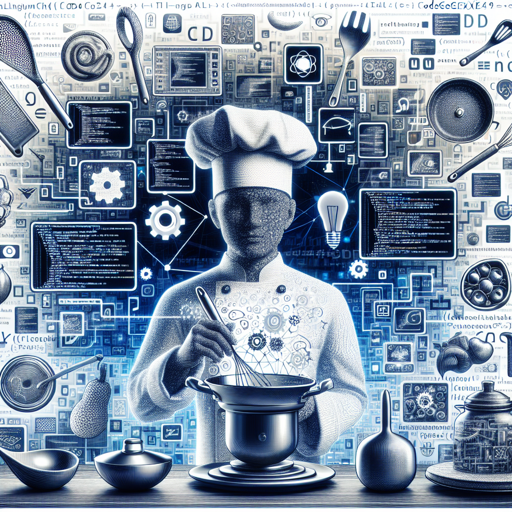With the ongoing demand for sophisticated programming tools, CodeGeeX4-ALL-9B emerges as a powerful open-source solution. Designed for diverse coding tasks, this multilingual code generation model offers enhanced performance, making it an indispensable asset for developers worldwide.
Understanding CodeGeeX4
CodeGeeX4-ALL-9B can be likened to a skilled chef in a bustling kitchen. Just like the chef uses a variety of utensils to create a sumptuous meal, CodeGeeX4 utilizes its extensive training on the GLM-4-9B model to generate and interpret code seamlessly. Whether it’s whipping up quick sorts or complex software functionalities, this model supplies the necessary ingredients (in this case, code snippets) to elevate any programming project.
Getting Started with CodeGeeX4
To dive into the world of CodeGeeX4, you need to have the appropriate version of the Transformers library. Follow the steps below to set up the environment:
- Ensure you have Python installed on your machine.
- Install the required library versions:
pip install transformers==4.39.0 transformers<=4.40.2import torch
from transformers import AutoTokenizer, AutoModelForCausalLM
device = "cuda" if torch.cuda.is_available() else "cpu"
tokenizer = AutoTokenizer.from_pretrained("THUDM/codegeex4-all-9b", trust_remote_code=True)
model = AutoModelForCausalLM.from_pretrained(
"THUDM/codegeex4-all-9b",
torch_dtype=torch.bfloat16,
low_cpu_mem_usage=True,
trust_remote_code=True
).to(device).eval()
inputs = tokenizer.apply_chat_template([{"role": "user", "content": "write a quick sort"}],
add_generation_prompt=True,
tokenize=True,
return_tensors="pt",
return_dict=True).to(device)
with torch.no_grad():
outputs = model.generate(**inputs, max_length=256)
outputs = outputs[:, inputs['input_ids'].shape[1]:]
print(tokenizer.decode(outputs[0], skip_special_tokens=True))Crafting the Chat Prompt
If you decide to construct the chat prompt manually, adhere to the prescribed format:
f"<|system|>\n{system_prompt}\n<|user|>\n{prompt}\n<|assistant|>\n"Here’s an example of a default system_prompt:
你是一位智能编程助手,你叫CodeGeeX。你会为用户回答关于编程、代码、计算机方面的任何问题,并提供格式规范、可以执行、准确安全的代码,并在必要时提供详细的解释。Evaluating CodeGeeX4
The model stands out when evaluated against its peers on various benchmarks, showcasing its superior capability:
| Model | Seq Length | HumanEval | MBPP | NCB | LCB | HumanEvalFIM | CRUXEval-O |
|---|---|---|---|---|---|---|---|
| CodeGeeX4-All-9B | 128K | 82.3 | 75.7 | 40.4 | 28.5 | 85.0 | 47.1 |
License and Citation
The model weights are licensed under a specific License which allows for use and redistribution, making it accessible to developers and researchers alike.
Troubleshooting
If you encounter issues while running CodeGeeX4, consider the following troubleshooting approaches:
- Model Not Loading: Ensure that your internet connection is stable, as the model downloads during initialization.
- CUDA Issues: Confirm that your GPU drivers are updated and that PyTorch was installed with GPU support.
- Tokenization Errors: Double-check your input format to make sure it aligns with the expected structure.
For more insights, updates, or to collaborate on AI development projects, stay connected with fxis.ai.
Conclusion
At fxis.ai, we believe that such advancements are crucial for the future of AI, as they enable more comprehensive and effective solutions. Our team is continually exploring new methodologies to push the envelope in artificial intelligence, ensuring that our clients benefit from the latest technological innovations.