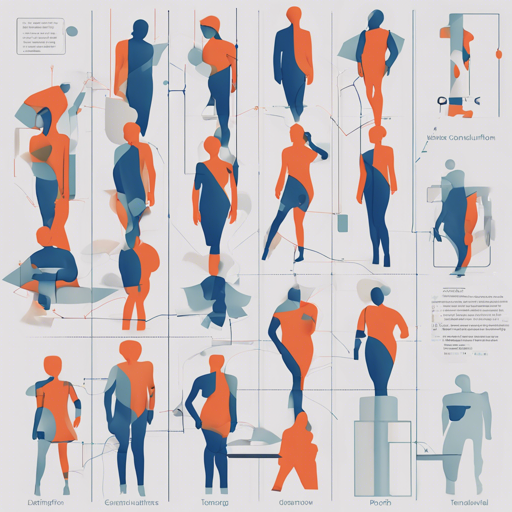Welcome to the exciting world of pose estimation! In this article, we will discuss how to implement Convolutional Pose Machines using TensorFlow, focusing on body and hand pose estimation. This guide is friendly for beginners, providing step-by-step instructions to get you started with some troubleshooting tips along the way.
What are Convolutional Pose Machines?
Convolutional Pose Machines (CPMs) are state-of-the-art models for estimating 2D body and hand poses, leveraging deep learning techniques to analyze image data. Picture them as skilled artists who can accurately sketch the outline of a person’s body and hands, just by looking at their pose in a picture.
Features of the Implementation
- Easy multi-stage graph construction
- Kalman filters for smooth pose estimation
- Simple self-tracking module
System Requirements
Before diving into the setup, ensure your system meets these requirements:
- Windows 10 or Ubuntu 16.04
- TensorFlow 1.4.0
- OpenCV 3.2
How to Start Using Convolutional Pose Machines
Step 1: Download Models
To kickstart your pose estimation journey, download the following models and place them in the models/weights folder:
Step 2: Run Demo Scripts
Next, you’ll want to run the demo scripts to see CPM in action! Start with demo_cpm_body.py for body pose estimation or demo_cpm_hand.py for hand pose estimation. Let’s focus on demo_cpm_hand.py as our example:
- Set the DEMO_TYPE variable. Options include:
- MULTI – Show multiple stages’ output heatmaps and final pose estimation.
- SINGLE – Show only the final pose estimation.
- HM – Display each joint heatmap of the last stage separately.
You can also analyze video files with formats such as .avi, .mp4, or .flv. Keep in mind that CPM expects the subject of interest to be centered in the frame. To adjust for this, consider integrating a detector to create a bounding box around the desired area.
Step 3: Run Hand Demo with Tracker
Download the tf-version hand pose model and execute run_demo_hand_with_tracker.py to see real-time tracking features in action.
Step 4: Build Your Own Model
If you want to build upon this foundation, here’s how:
Create Dataset
Utilize utils/create_cpm_tfr_fulljoints.py as a reference for crafting your dataset. Organize your data structure as follows:
- dataset/person_0/imgs
- dataset/person_0/labels.txt
Structure your labels.txt file to include:
img_0.jpg bbox_top_left_y bbox_top_left_x bbox_bot_right_y bbox_bot_right_x joint_0_y joint_0_x joint_1_y joint_1_x ....Original Training
Navigate to models/nets for model definitions. For example, with models/nets/cpm_hand.py:
- Create an instance of the model.
- Define the number of stages (minimum of 2).
- Invoke build_loss to initiate training.
- Employ self.train_op to optimize the model. Check run_training.py for a detailed approach.
Distillation Training
Explore the distillation training scheme, a process where a smaller student network learns from a more robust teacher network. Find out more details in run_training_distillation.py.
Troubleshooting
If you encounter any issues while setting up or running the models, here are a few troubleshooting tips:
- Ensure you have the correct version of TensorFlow and OpenCV installed.
- Check the paths to your model files and ensure they are specified correctly in your scripts.
- If the webcam isn’t working, confirm that the necessary permissions are granted and that the drivers are up to date.
For more insights, updates, or to collaborate on AI development projects, stay connected with fxis.ai.
Conclusion
At fxis.ai, we believe that such advancements are crucial for the future of AI, as they enable more comprehensive and effective solutions. Our team is continually exploring new methodologies to push the envelope in artificial intelligence, ensuring that our clients benefit from the latest technological innovations.