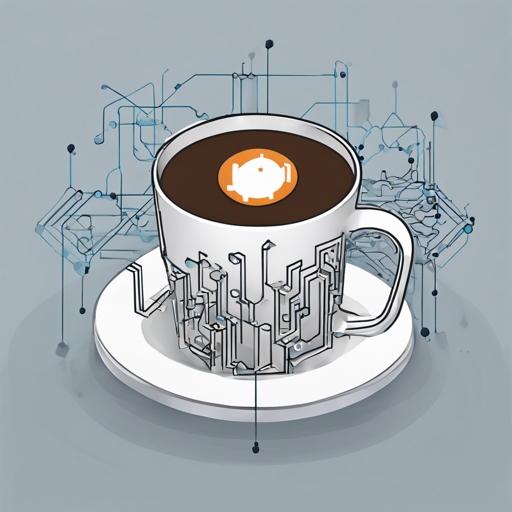Blockchain technology has transformed the way transactions are recorded and shared across networks. In this article, we’re diving into how you can create and deploy a blockchain network using the Hyperledger Fabric SDK for Java. Whether you’re a seasoned developer or just starting with blockchain technology, this guide will provide a user-friendly approach to set up your blockchain system.
Understanding Hyperledger Fabric
Hyperledger Fabric, developed by the Linux Foundation, is a permissioned network built to provide high degrees of confidentiality, resiliency, flexibility, and scalability in blockchain solutions. Think of it as a flexible sharing platform for businesses, where only authorized members can view and record transactions.
Getting Started
Before diving into the setup process, ensure that you have the following prerequisites:
- Docker
- Docker Compose
- Git Client
- Maven – a tool for automating builds.
Overview of Steps
Here’s a brief overview of the key steps involved in setting up your blockchain network:
- Setup the Blockchain Network
- Build the Client based on Fabric Java SDK
- Create and Initialize the Channel
- Deploy and Instantiate the Chaincode
- Register and Enroll Users
- Perform Invoke and Query on Network
1. Setup the Blockchain Network
To initiate the process, clone the repository using the following command:
$ git clone https://github.com/IBM/blockchain-application-using-fabric-java-sdkNext, navigate to the network directory and run the build script to set up the initial blockchain infrastructure:
cd network
chmod +x build.sh
./build.shWhen done, you can stop or tear down the network using the given scripts:
./stop.sh
./teardown.sh2. Build the Client based on Fabric Java SDK
With the network set up, build the Java client. Navigate to the Java directory and use Maven to compile the project:
cd ../java
mvn installThis process will create a Jar file that you can use in subsequent steps:
cd target
cp blockchain-java-sdk-0.0.1-SNAPSHOT-jar-with-dependencies.jar blockchain-client.jar3. Create and Initialize the Channel
Now, it’s time to create a channel. The code for this can be found at src/main/java/org/example/network/CreateChannel.java. Run the following to create your channel:
cd ../../network_resources
java -cp blockchain-client.jar org.example.network.CreateChannelThe output will confirm your channel creation along with details of peers involved.
4. Deploy and Instantiate the Chaincode
Using a sample chaincode named fabcar, initiate the deployment with this command:
java -cp blockchain-client.jar org.example.network.DeployInstantiateChaincodeUpon successful execution, you’ll see messages indicating that your chaincode is ready to be interacted with.
5. Register and Enroll Users
Add new users to your blockchain network effortlessly by entering the following command:
java -cp blockchain-client.jar org.example.user.RegisterEnrollUserSuccessful registration will generate output confirming their enrollment.
6. Perform Invoke and Query on Network
To interact with the blockchain, you can invoke operations such as creating assets and querying existing data. Take the following commands for invoking chaincode:
java -cp blockchain-client.jar org.example.chaincode.invocation.InvokeChaincode
java -cp blockchain-client.jar org.example.chaincode.invocation.QueryChaincodeThrough these steps, you’ll be able to create and query assets held within your network efficiently.
Troubleshooting
If you encounter any issues, here are some tips to resolve common problems:
- Ensure Docker is installed and running properly.
- Make sure to clean up any old Docker images as mentioned during the setup phase.
- Check your network configuration carefully; minor typos can cause confusion!
- If Maven commands fail, revisit the prerequisites to ensure all required tools are installed correctly.
For more insights, updates, or to collaborate on AI development projects, stay connected with fxis.ai.
Conclusion
By following the steps above, you will have successfully set up a functional blockchain network using Hyperledger Fabric SDK for Java. With this foundation, you’re well on your way to exploring further capabilities and features of blockchain technology.
At fxis.ai, we believe that such advancements are crucial for the future of AI, as they enable more comprehensive and effective solutions. Our team is continually exploring new methodologies to push the envelope in artificial intelligence, ensuring that our clients benefit from the latest technological innovations.