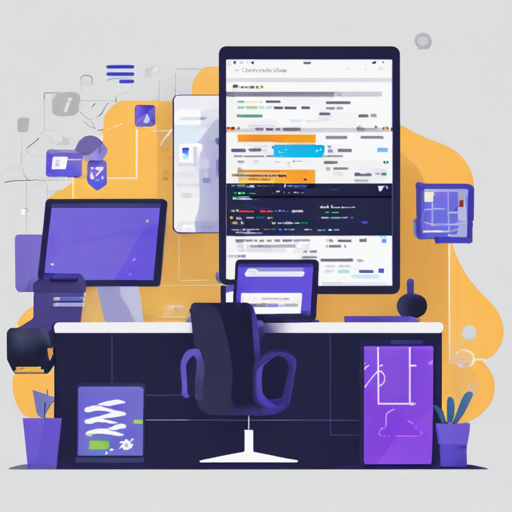Welcome to the world of coding on the go! With the Code FA, you can have a fully functional version of Visual Studio Code right on your Android device. This guide will walk you through the essential steps to get started, troubleshoot any issues you encounter, and offer some insights to make your experience as smooth as possible.
Features of Code FA
- Fully local operation of Code Server
- Supports the latest version 4.13.0
- Allows quick updates to Code-Server versions
- Supports custom Code-Server versions
- Can run without an internet connection
Getting Started
Ready to dive in? Follow these simple instructions to set up Code FA:
- Download the code-server-4.13.0-linux-arm64.tar.gz file.
- Place the downloaded file in your device’s sdcard. Remember, don’t unzip or rename the file!
- Launch Code FA, and enjoy your coding experience!
Changing Code-Server Version
If you need to change your Code-Server version, follow these steps:
- Create a file named
code_versionin the sdcard, and insert the version number (like4.13.0) into it. Make sure there are no line breaks! - Download the desired version and place it in the sdcard without unzipping or changing its name.
- Launch Code FA, and you’re ready to use a different version!
Known Issues
As with any application, there are a few quirks to be aware of:
- The built-in WebView struggles with clipboard operations. A quick workaround is to open 127.0.0.1:20000 in an external browser to bypass this issue.
- TODOS: A planned improvement is to implement a sidebar that allows users to slide to input pasted text directly.
Troubleshooting
If you run into any problems while using Code FA, consider the following tips:
- Ensure that the downloaded code-server file is correctly placed in the sdcard and has not been modified.
- If you’re experiencing issues with the WebView, try using an external browser as suggested.
- Restart your application or your device if you encounter unexpected behavior.
For more insights, updates, or to collaborate on AI development projects, stay connected with fxis.ai.
Analogy: The Code FA Experience
Think of setting up Code FA like preparing a camping site in the great outdoors. The Code-Server is your tent, and you need to ensure that it’s properly pitched (downloaded and placed correctly in the sdcard). When you arrive at your campsite (launch Code FA), you want everything to be ready so that you can start enjoying s’mores and campfire stories (coding!). Just like a tent may need adjustment from time to time due to weather changes (code updates), your Code-Server may need to be adjusted for different versions or troubleshooting issues.
Conclusion
Enjoy the freedom of coding right from your Android device with Code FA! At fxis.ai, we believe that such advancements are crucial for the future of AI, as they enable more comprehensive and effective solutions. Our team is continually exploring new methodologies to push the envelope in artificial intelligence, ensuring that our clients benefit from the latest technological innovations.