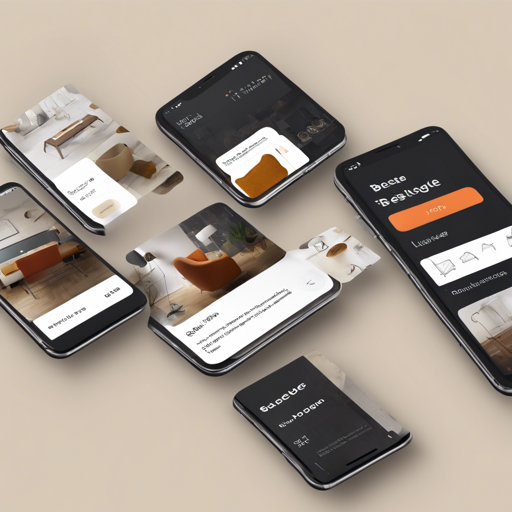Are you excited to create a stunning Furniture App UI using Flutter? In this article, we’ll walk through the essentials that you need to get started on designing a clean and user-friendly interface. You’ll gather tips, tricks, and troubleshooting ideas to ensure a smooth development process.
Overview of the Furniture App
The Furniture App consists of two main pages: the product page and the details page. Each page is designed to provide a seamless experience for users to navigate through furniture categories and product details. We make use of the Flutter framework, combined with essential packages to enhance our app’s functionality.
Packages We Are Using
- flutter_svg – A package for handling SVG files.
- google_fonts – This package allows us to add and customize Google Fonts easily.
Fonts
For this app, we are using the Poppins font for a clean and modern look. This font choice helps in providing a pleasant reading experience while maintaining a stylish design.
Designing the Product Page
The product page is vital as it serves as the gateway for users to discover the available furniture items. Here’s how it’s structured:
- At the top, there is a search bar for users to quickly find products.
- A list of categories is displayed at the bottom to help users navigate different types of furniture.
- A showcase of products is placed in the central part of the screen for easy browsing.
Designing the Details Page
Once users click on a product, they are taken to the details page, which provides comprehensive information about the selected item:
- Product price and a long description to help customers understand the features.
- At the bottom, you’ll find a chat feature for inquiries and an add-to-cart button for purchases.
User Interface Preview
Take a look at the stunning UI we’ve created:


Troubleshooting Common Issues
As with any development project, you might run into some hiccups while creating your app. Below are some common troubleshooting ideas:
- Issue with package installation: If you encounter problems while adding packages, ensure that your pubspec.yaml file is correctly formatted. Incorrect indentation can cause issues.
- Font not displaying: Make sure to declare the font in the pubspec.yaml file and double-check that you are referencing it correctly in your app.
- UI elements not displaying correctly: If elements are overlapping, consider using Padding or SizedBox to create space between widgets.
For more insights, updates, or to collaborate on AI development projects, stay connected with fxis.ai.
Conclusion
This Furniture App design is just the beginning of what you can achieve with Flutter. With careful attention to detail and user experience, your app can stand out in the crowded marketplace. At fxis.ai, we believe that such advancements are crucial for the future of AI, as they enable more comprehensive and effective solutions. Our team is continually exploring new methodologies to push the envelope in artificial intelligence, ensuring that our clients benefit from the latest technological innovations.