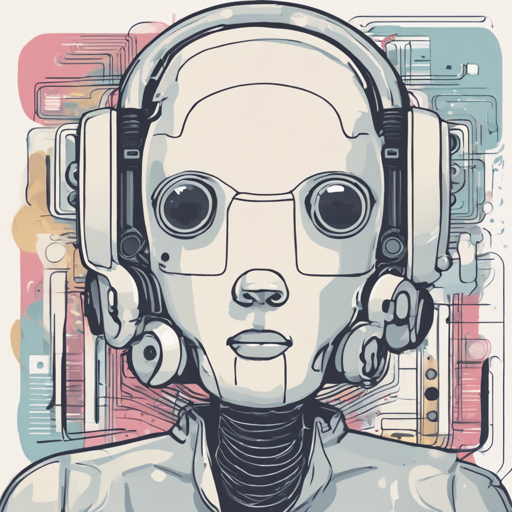Welcome to our detailed guide on setting up and using the fastui-chat. This is a minimalist ChatBot interface built using Python, offering you a straightforward yet powerful tool for developing conversational agents. Let’s dive right into the usage and setup!
Getting Started: Installation and Basic Usage
To get started with fastui-chat, you’ll want to set it up in your Python environment. Here’s how you can do that:
bash
pip install fastui-chat
Once installed, you can easily import and run the ChatUI. The interface makes use of FastAPI, allowing you to spin up your app seamlessly.
python
from fastui_chat import ChatUI
# chatui inherits from FastAPI so you can use it as a FastAPI app
app = ChatUI()
# Run with:
# uvicorn examples.minimal:app
# for hot reloading:
# uvicorn examples.minimal:app --reload
# or use the built-in method
if __name__ == "__main__":
app.start_with_uvicorn()
Wizardry of Features
- Python Only: Pure Python implementation makes it easy to integrate.
- Easy to Use: Minimalistic design ensures a smooth experience.
- Lightweight: Get the job done without unnecessary bloat.
- LangChain Compatibility: Easily swap back-end chat histories.
- FastAPI Compatibility: Extendable for existing FastAPI applications.
- Handle Parallel Chat Sessions: Manage multiple conversations simultaneously.
- Insert Your Custom Chat Handler: Tailor the experience to your needs.
Extending FastAPI with ChatUI
For those looking to extend their existing FastAPI application, you can do that as well. Here’s how:
python
from fastapi import FastAPI
from fastui_chat import create_chat_handler, create_history_factory
from fastui_chat.chat import ChatAPIRouter
from fastui_chat.history import InMemoryChatMessageHistory
from fastui_chat.runtime import router as fastui_runtime
# callable that returns a ChatMessageHistory given a session_id
history_factory = create_history_factory(
InMemoryChatMessageHistory,
)
# a chat handler generates an AIMessage based on a given HumanMessage and ChatHistory
chat_handler = create_chat_handler(
llm="openaigpt-4-turbo-preview",
history_factory=history_factory,
)
# setup your fastapi app
app = FastAPI()
# add the chatui router to your app
app.include_router(
ChatAPIRouter(history_factory, chat_handler),
prefix="/api",
)
# make sure to add the runtime router as latest since it has a catch-all route
app.include_router(fastui_runtime)
# start the server with
# uvicorn examples.fastapi_router:app
Understanding the Code: An Analogy
Think of your FastAPI app as a bustling restaurant. The ChatUI functions as the head chef, managing the kitchen. When a customer (the user) places an order (the message), the head chef retrieves the necessary ingredients from the pantry (chat history) and prepares the dish (message response). The various routers act as waitstaff, ensuring that the orders reach the correct tables (chat sessions). The interaction between the chef and the waitstaff symbolizes the communication happening between the ChatUI and your FastAPI application. It’s an intricate yet efficient dance aimed at satisfying the customers!
Troubleshooting and Support
If you run into issues while setting up or using fastui-chat, here are a few troubleshooting steps you can take:
- Check if all dependencies are installed correctly.
- Verify that the Python version is compatible with the library.
- If running on Windows, ensure you have the correct permissions for using port bindings.
- Refer to the documentation for any specific configuration options you may have missed.
For more insights, updates, or to collaborate on AI development projects, stay connected with fxis.ai.
Development Setup
If you want to engage in the development of the fastui-chat, here’s how to get your environment ready:
bash
git clone https://github.com/shroominic/fastui-chat.git
cd fastui-chat
./dev-install.sh
Conclusion
With fastui-chat, building a conversational AI interface becomes streamlined and enjoyable. Just tap into its powerful features and customize it to meet your project’s needs. Remember, advancements in technologies like these pave the way for superior AI solutions!
At fxis.ai, we believe that such advancements are crucial for the future of AI, as they enable more comprehensive and effective solutions. Our team is continually exploring new methodologies to push the envelope in artificial intelligence, ensuring that our clients benefit from the latest technological innovations.