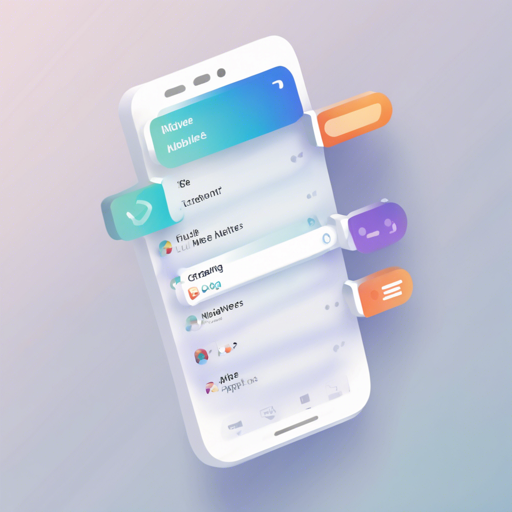If you’ve ever wished to enhance your Flutter applications with a native context menu experience, you’re in the right place! The native_context_menu package makes this possible, bringing a familiar right-click menu interface to your Flutter widgets. In this article, we’ll guide you through the installation, usage, and troubleshooting steps to set up your very own context menu.
Installation
To get started with the native context menu, you need to add the package to your Flutter project. You can do this by running the following command in your terminal:
bash
flutter pub add native_context_menu
Usage
Once you have the package installed, you can easily implement it in your Flutter app. Below is an example to help you understand how to set up the context menu:
dart
import 'package:native_context_menu/native_context_menu.dart';
import 'package:flutter/material.dart';
void main() => runApp(App());
class App extends StatefulWidget {
const App({Key? key}) : super(key: key);
@override
State createState() => _AppState();
}
class _AppState extends State {
String? action;
@override
Widget build(BuildContext context) {
return MaterialApp(
home: Scaffold(
body: ContextMenuRegion(
onDismissed: () => setState(() => action = 'Menu was dismissed'),
onItemSelected: (item) => setState(() {
action = '${item.title} was selected';
}),
menuItems: [
MenuItem(title: 'First item'),
MenuItem(title: 'Second item'),
MenuItem(
title: 'Third item with submenu',
items: [
MenuItem(title: 'First subitem'),
MenuItem(title: 'Second subitem'),
MenuItem(title: 'Third subitem'),
],
),
MenuItem(title: 'Fourth item'),
],
child: Card(
child: Center(
child: Text(action ?? 'Right click me'),
),
),
),
),
);
}
}
Understanding the Code: An Analogy
Think of implementing a native context menu like setting up a pop-up picnic. Here’s how the analogy works:
- ContextMenuRegion: This is like the picnic blanket where you lay out all your food. It sets the stage for your menu items to appear.
- MenuItem: Each menu item is akin to a different food item you’re providing at your picnic, like sandwiches, fruit, or snacks. Each has its title representing the item you wish to serve.
- onDismissed: This action is like someone deciding not to eat any food and walking away—there’s nothing selected, and you acknowledge that with a simple message.
- onItemSelected: When someone picks a food item, you note their choice. This is when you set the action to reflect what was selected.
This setup creates an interactive experience where users can right-click to explore more options, just like they would effortlessly choose what to eat at a picnic!
Troubleshooting Tips
If you run into any issues while implementing the native context menu, here are some troubleshooting ideas:
- Ensure Proper Package Installation: Confirm that you have added the package correctly to your pubspec.yaml file.
- Check for Import Errors: Make sure you imported the correct packages; otherwise, the code will not compile.
- Flutter Version Compatibility: Verify that your Flutter SDK is up to date, as incompatibility may cause unexpected behavior.
- Debugging Output: Use print statements or debugging tools to track the flow in your app during right-click actions.
For more insights, updates, or to collaborate on AI development projects, stay connected with fxis.ai.
Conclusion
With the native_context_menu package, adding a native context menu to your Flutter applications can greatly enhance user experience. At fxis.ai, we believe that such advancements are crucial for the future of AI, as they enable more comprehensive and effective solutions. Our team is continually exploring new methodologies to push the envelope in artificial intelligence, ensuring that our clients benefit from the latest technological innovations.