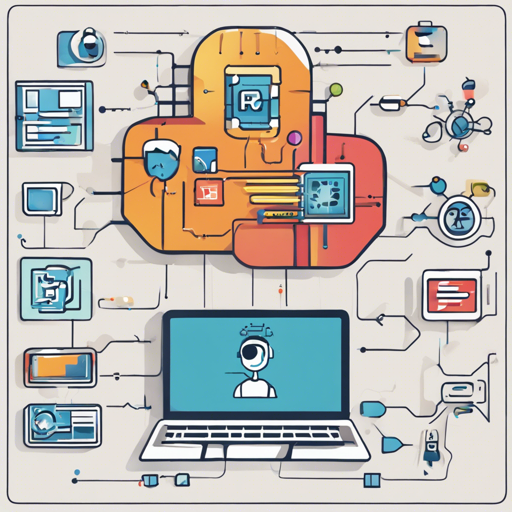In the rapidly evolving world of artificial intelligence, integrating memory systems into chatbots raises the bar for conversational clarity and coherence. This blog will walk you through creating a highly intelligent chatbot utilizing the power of the REMO memory system combined with LangFlow. Buckle up, because we’re diving into a project that allows your chatbot to remember past interactions, just like a trusty friend!
How It Works: A Simple Analogy
Imagine your chatbot as a library. Each time someone talks to it, a new book is added to the shelf. Each book contains information about the conversation, similar to how a book contains chapters and indexes for easy navigation. Here’s a closer look at the process:
- Saving Memories: The chatbot saves new conversations using an
add_messageAPI call, just like an author writing a new chapter in a book. - Finding Memories: When a user asks about past interactions, the chatbot searches its library for relevant information.
- Organizing Memories: If you call
maintain_tree, it creates organized summaries from pairs of messages, akin to organizing books on the shelf for easy reference. - Rebuilding Memory Tree: If the chatbot returns incomplete information, using
rebuild_treeintegrates newer memories into cohesive summaries, like a librarian rearranging books for better access.
Setting Up Your Bot
Before you start chatting with your bot, follow these setup steps:
- Launch REMO.
- Launch LangFlow and import the JSON file from the provided repository.
- Enter your OpenAI key in the ChatOpenAI node on the left.
- Start chatting away!
Troubleshooting Your Chatbot
While creating a chatbot may sound easy, you may encounter a few hiccups along the way. Here are some troubleshooting ideas:
- If you mistakenly call
maintain_treeorrebuild_treebefore saving at least two messages, you may see the error: “The n_clusters parameter of KMeans must be an int in the range [1, inf). Got 0 instead.” This occurs because the system needs multiple messages to create meaningful connections. - Sometimes your chatbot might hallucinate information when trying to infer based on input data. Keep an eye on its responses and correct them if needed.
- Ensure that the REMO tools are being utilized when appropriate; otherwise, your bot may not work optimally.
For more insights, updates, or to collaborate on AI development projects, stay connected with fxis.ai.
Conclusion
With the potent combination of the REMO memory system and LangFlow, you are well on your way to enabling conversational depth in your chatbot. As you explore and improve upon this framework, you’ll discover the vast potential it holds for meaningful interactions.
At fxis.ai, we believe that such advancements are crucial for the future of AI, as they enable more comprehensive and effective solutions. Our team is continually exploring new methodologies to push the envelope in artificial intelligence, ensuring that our clients benefit from the latest technological innovations.