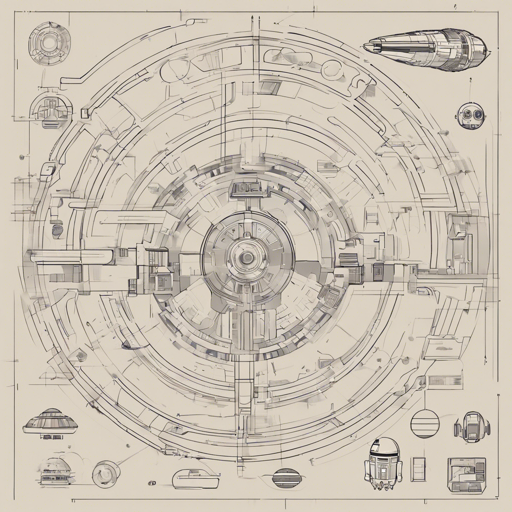Welcome to a journey through the cosmos of Android development! In this article, we’ll look at how to harness clean architecture principles, the Repository Pattern, and the MVVM pattern to create a Star Wars-themed app that showcases movie characters from a dedicated API. Buckle up as we dive into the galaxy of coding!
Table of Contents
Prerequisite
Before you embark on this development journey, ensure you have the following ready:
- Replace the default values in
keystore.properties.samplewith your own values to create akeystore.propertiesfile. - Run the following commands to archive your keystore file and properties:
tar cvf secrets.tar keystore.properties theforce.jks
travis encrypt-file --pro secrets.tar --add
travis.yml includes proper commands in the before_install section..gitignore:
*.jks
*.tar
keystore.properties
Architecture
The application is built using a three-layer architecture that enhances maintainability and scalability:
- Presentation Layer: Contains UI components and binds data to the view model using Jetpack’s data binding features.
- Domain Layer: Handles the business logic with a separation of use cases to ensure data flows smoothly between domains.
- Data Layer: Differentiates between remote data handling and local persistence using Room ORM, providing a seamless experience for data management.
An analogy to understand this architecture is to think of a restaurant:
- Presentation Layer: The waitstaff presenting delicious meals to diners.
- Domain Layer: The cook preparing these meals based on the orders placed.
- Data Layer: The storage where ingredients and food are kept before they are cooked and served.
This kind of modular approach facilitates easy updates and maintenance without causing chaos in the overall codebase.
Testing
Effective testing is crucial for any app. Each module in the architecture has dedicated tests:
- Unit tests for view models and various utilities in the app module.
- Mock web server responses ensure that network-related tests mimic real API behavior without the risk of actual network issues.
- An in-memory database speeds up tests for local data handling.
By using the LiveData testing guide, the testing process becomes seamless and efficient.
Libraries
The app employs several powerful libraries to fortify its structure:
- Jetpack for robust Android apps.
- ViewModel for lifecycle-aware data management.
- Data Binding to link UI and data.
- Room ORM for data storage solutions.
- Retrofit for seamless network calls.
- And many more libraries to enhance functionality, such as Moshi for JSON parsing and Koin for dependency injection.
Contributors
Thanks to Zafer Celaloglu for contributions to the project! Contributions in any form are welcomed!
Related Posts
Demo
Get a sneak peek of your upcoming app! Here’s a glance at some screenshots:




Experience the app live on the Google Play store!

Troubleshooting
If you run into issues during development, here are a few things to check:
- Verify your keystore properties file and ensure sensitive data is correctly handled.
- Check the Travis CI configuration files for any missing instructions.
- Ensure all necessary libraries are properly integrated and updated.
- If problems persist, visit this site for insights.
For more insights, updates, or to collaborate on AI development projects, stay connected with fxis.ai.
At fxis.ai, we believe that such advancements are crucial for the future of AI, as they enable more comprehensive and effective solutions. Our team is continually exploring new methodologies to push the envelope in artificial intelligence, ensuring that our clients benefit from the latest technological innovations.