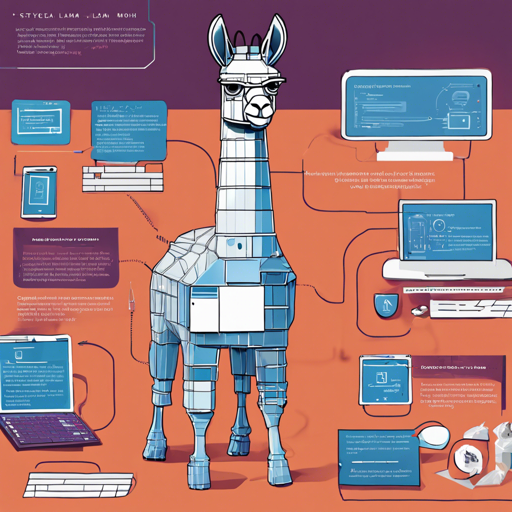In the world of machine learning, working with large models can be cumbersome. Today, we’ll explore how to create a smaller, more manageable version of the Meta-Llama model using the Transformer library. This guide will break down the entire process in a user-friendly way, making it accessible even if you’re just getting started with Python programming. Let’s dive in!
Prerequisites
- Python installed on your machine
- Access to the Hugging Face Hub
- Basic familiarity with Python programming
Step 1: Install Necessary Libraries
Make sure you have the required libraries installed. You can do this with pip by running:
pip install transformers torch huggingface_hub accelerateStep 2: Import Libraries
Now, let’s import the necessary libraries that we’ll be using throughout our project:
import transformers
import torch
import os
from huggingface_hub import create_repo, upload_folder
import accelerateStep 3: Setting Up the Model Configuration
We start by setting up the configuration for our new model. Imagine you’re designing a smaller, lightweight car based on a bigger model, the Meta-Llama. You’ll want to keep the essential features while removing some bulk. Here’s how to do it:
source_model_id = "meta-llama/Meta-Llama-3-8B-Instruct"
save_path = "tmp/yujiepan/meta-llama-3-tiny-random"
repo_id = "yujiepan/meta-llama-3-tiny-random"
os.system("rm -rf " + save_path)
config = transformers.AutoConfig.from_pretrained(
source_model_id,
trust_remote_code=True,
)
config._name_or_path = source_model_id
config.hidden_size = 4
config.intermediate_size = 14
config.num_attention_heads = 2
config.num_key_value_heads = 1
config.num_hidden_layers = 2
config.torch_dtype = torch.bfloat16This code snippet sets up the sizes and specifications of the new model, making it leaner yet functional.
Step 4: Initialize and Prepare the Model
Imagine you’re now constructing your tiny car—adding essential components but making sure to keep it light:
model = transformers.AutoModelForCausalLM.from_config(
config,
trust_remote_code=True,
)
with accelerate.init_empty_weights():
model.generation_config = transformers.AutoModelForCausalLM.from_pretrained(source_model_id).generation_config
model = model.to(torch.bfloat16)Here, you’re initializing your model with the previously defined configuration and adjusting its weight to ensure performance remains efficient.
Step 5: Save the Model and Tokenizer
Once your tiny model is built, it’s time to save it along with its tokenizer (the language comprehension aspect). Think of this like taking your innovative car design to a prototype stage:
model.save_pretrained(save_path)
tokenizer = transformers.AutoTokenizer.from_pretrained(
source_model_id,
trust_remote_code=True,
)
tokenizer.save_pretrained(save_path)Step 6: Generating Text
Now that you have your model finely crafted, let’s generate some text:
model.float().generate(torch.tensor([[1, 2, 3]]).long(), max_length=16)
os.system("ls -alh " + save_path)This command will generate a sequence based on input tokens and list files in the save directory, confirming success.
Step 7: Uploading to the Hugging Face Hub
Finally, you’ll want to share your compact model with others. This is akin to showcasing your new car to the public:
create_repo(repo_id, exist_ok=True)
upload_folder(repo_id="yujiepan/meta-llama-3-tiny-random", folder_path=save_path)
upload_folder(repo_id="yujiepan/llama-3-tiny-random", folder_path=save_path)With this step, you’ve successfully created and uploaded your new AI model!
Troubleshooting
If you encounter any issues during this process, consider the following troubleshooting tips:
- Ensure all required libraries are installed correctly.
- Check for typos in model ID or repository names.
- Verify your internet connection while downloading models from Hugging Face.
For more insights, updates, or to collaborate on AI development projects, stay connected with fxis.ai.
Conclusion
At fxis.ai, we believe that advancements like these are crucial for the future of AI, as they enable more comprehensive and effective solutions. Our team is continually exploring new methodologies to push the envelope in artificial intelligence, ensuring that our clients benefit from the latest technological innovations.