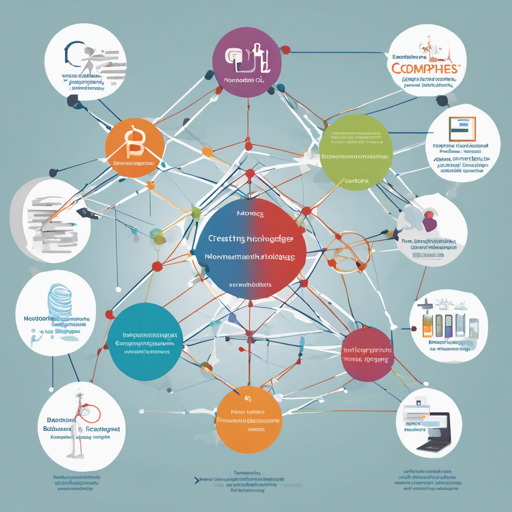Knowledge graphs (KGs) are indispensable tools that empower users to harness complex data through structured connections. In many fields, particularly the life sciences, KGs facilitate easy exploration and analytics through their semantic structure. Today, we’ll guide you through the process of creating your own KG using BioCypher, a Python package designed for this very purpose.
What is BioCypher?
BioCypher provides a user-friendly environment tailored to simplify the often intricate task of KG creation and maintenance. It supports various applications such as data storage, integration, and reasoning, making it an essential tool for researchers and developers alike.
Installation and Setup
To get started with BioCypher, you’ll need to install it from PyPI. Follow these simple steps:
- Open your terminal or command prompt.
- Run the following command to install BioCypher:
pip install biocypherUsage of BioCypher
Once installed, you can dive into BioCypher’s capabilities. Think of BioCypher as a highly efficient librarian in a vast library. Instead of simply filing away knowledge, it proactively organizes it, categorizing each book (or node) based on its genre (or attributes) and creating links (edges) to other related texts.
Building a Graph Database
Here’s how you can start building your graph database using BioCypher:
- Refer to the official documentation for guidance on constructing your graphs.
- Explore sample templates on GitHub for a quick head-start: project template.
Troubleshooting
Should you encounter any bumps along the road to creating your knowledge graph, consider these troubleshooting ideas:
- Ensure your Python installation is up-to-date and compatible with BioCypher.
- Consult the installation guide to verify you didn’t miss a setup step.
- If you face issues related to dependencies, reinstall them by running
pip install -Ufollowed by the package name. - Refer to our community discussions on Zulip chat for informal queries.
For more insights, updates, or to collaborate on AI development projects, stay connected with fxis.ai.
Getting Involved
The BioCypher community is vibrant and open to contributors of all skill levels! Whether you’re writing code or sharing your ideas, your involvement is welcomed. For guidance on how to contribute, check our contribution guidelines.
Conclusion
At fxis.ai, we believe that such advancements are crucial for the future of AI, as they enable more comprehensive and effective solutions. Our team is continually exploring new methodologies to push the envelope in artificial intelligence, ensuring that our clients benefit from the latest technological innovations.
Final Thoughts
Knowledge graphs open the door to a realm of data exploration, and with BioCypher, this process is streamlined and accessible. Embrace the power of BioCypher, and turn your complex data into an organized, insightful knowledge graph.