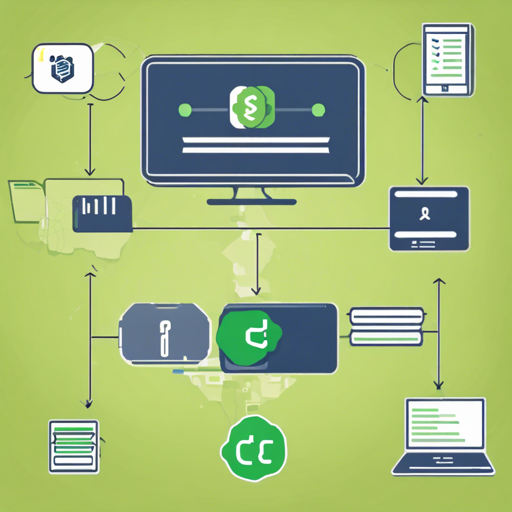Building a robust backend for your application doesn’t have to be daunting. In this guide, we will walk through the process of creating a CRUD REST API using Node.js, Express, and MongoDB. By the end of this article, you will be equipped to build APIs that can handle Create, Read, Update, and Delete operations efficiently.
What You Will Need
- Node.js: App environment for executing JavaScript on the server.
- Express: Fast, unopinionated, minimalist web framework for Node.js.
- MongoDB: NoSQL database for storing the data interacted with through your API.
Step-by-Step Guide
1. Setting Up Your Project
Before diving into the code, set up your project by creating a new folder and initializing it with npm.
npm init -yNext, install the necessary packages for your project:
npm install express mongoose2. Creating Your Server
Now that your environment is ready, let’s create the server. Create a file called server.js in your project directory.
const express = require('express');
const mongoose = require('mongoose');
const app = express();
app.use(express.json()); // For parsing application/json
// Replace with your MongoDB connection string
mongoose.connect('your_mongodb_connection_string', { useNewUrlParser: true, useUnifiedTopology: true });
const PORT = process.env.PORT || 5000;
app.listen(PORT, () => {
console.log(`Server is running on port ${PORT}`);
});This code sets up a basic Express application and connects to MongoDB. Just like a train station where trains come to a halt and passengers can get on or off, our server acts as a middleman between our client and database, facilitating the flow of data.
3. Building the CRUD API
Next, we create routes for the CRUD operations. These routes will determine how our server handles requests.
app.get('/api/items', async (req, res) => {
// Fetch items logic will go here
});
app.post('/api/items', async (req, res) => {
// Create item logic will go here
});
app.put('/api/items/:id', async (req, res) => {
// Update item logic will go here
});
app.delete('/api/items/:id', async (req, res) => {
// Delete item logic will go here
});Consider these routes as signposts on a road; they direct requests to the right functions that handle these requests, ensuring everyone gets in and out safely!
Troubleshooting
If you encounter issues while setting up or running your API, here are some common troubleshooting steps:
- If the server fails to start, ensure that your MongoDB connection string is correctly formatted.
- Check for syntax errors in your JavaScript code. A missing bracket can prevent your server from running.
- Make sure you have installed all the required packages. Run
npm installagain to verify.
For more insights, updates, or to collaborate on AI development projects, stay connected with fxis.ai.
Ready to Extend Your Knowledge?
You might want to explore how to integrate different frontend frameworks like React, Vue, or Angular with your backend. These frameworks can help create dynamic and responsive user interfaces while leveraging your newly built API.
At fxis.ai, we believe that such advancements are crucial for the future of AI, as they enable more comprehensive and effective solutions. Our team is continually exploring new methodologies to push the envelope in artificial intelligence, ensuring that our clients benefit from the latest technological innovations.
Conclusion
Congratulations! You have successfully built a basic CRUD REST API using Node.js, Express, and MongoDB. The skills you’ve acquired here will lay the foundation for developing robust backend services for your applications. Remember, practice makes perfect!