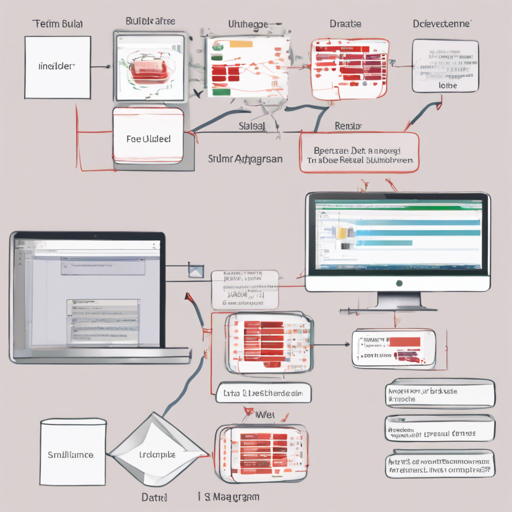Welcome to the world of UIBUILDER for Node-RED! This blog post will guide you on how to efficiently set up and create data-driven web applications using UIBUILDER, making your life as a developer much easier and more productive.
What is UIBUILDER?
UIBUILDER is a tool for Node-RED that simplifies the creation of front-end applications. Think of it as a bridge connecting your backend logic in Node-RED with your front-end user interface, allowing dynamic data presentation without the complications of traditional coding.
How to Install UIBUILDER
Installing UIBUILDER can be done straightforwardly using Node-RED’s Palette Manager. Here’s how:
- Open your terminal and navigate to the Node-RED server directory:
- Run the following command to install UIBUILDER:
- To install specific versions, you can run:
- Don’t forget to restart Node-RED after installation.
cd ~/.node-rednpm install node-red-contrib-uibuildernpm install node-red-contrib-uibuilder@v5Getting Started with UIBUILDER
Once installed, you can begin building your application:
- Add a UIBUILDER node to your flow in Node-RED.
- Open the node settings and enter a unique URL for identification.
- Click the Deploy button to save your changes.
- To view your results, reopen the node settings and click on the Open button to preview your web page.
Now you’re ready to start editing your HTML, JavaScript, and CSS—or even leverage UIBUILDER’s no-code features for quicker results!
How UIBUILDER Works: An Analogy
Imagine UIBUILDER as a bustling restaurant (your web application). The Node-RED server is the kitchen where all the cooking takes place. Clients (the users) place their orders (data requests) through the front-of-house staff (UI components). UIBUILDER acts as the perfect waiter, ensuring that the communication between the kitchen and the clients is seamless.
- The menu items represent the various UI components you can render on the web page.
- The kitchen manager (Node-RED) prepares the meals (data processing) according to customer orders.
- The waiter (UIBUILDER) takes care of delivering the orders (data) from the kitchen to the customers and vice versa.
Troubleshooting Tips
If you encounter issues while setting up or using UIBUILDER, here are some troubleshooting ideas:
- Make sure Node-RED is properly installed and running before installing UIBUILDER.
- Check the Node-RED logs for any error messages related to UIBUILDER.
- Ensure that any dependencies for UIBUILDER are correctly installed.
- Restart Node-RED if you haven’t done so after installation.
- You can explore the [Node-RED Forum](https://discourse.nodered.org) for community support.
For more insights, updates, or to collaborate on AI development projects, stay connected with fxis.ai.
Next Steps
Once you’re comfortable with UIBUILDER, consider exploring its additional features, such as:
- Accessing examples and templates within Node-RED.
- Integrating external libraries for more complex functionalities.
- Learning from (https://www.youtube.com/playlist?list=PL9IEADRqAal3mG3RcF0cJaaxIgFh3GdRQ) that showcase real-world applications.
Conclusion
With UIBUILDER, creating data-driven web applications is a breeze. Whether you’re using low-code or directly writing HTML, CSS, and JavaScript, this toolkit equips you with the flexibility to design engaging user interfaces without getting tangled in complexity.
At fxis.ai, we believe that such advancements are crucial for the future of AI, as they enable more comprehensive and effective solutions. Our team is continually exploring new methodologies to push the envelope in artificial intelligence, ensuring that our clients benefit from the latest technological innovations.