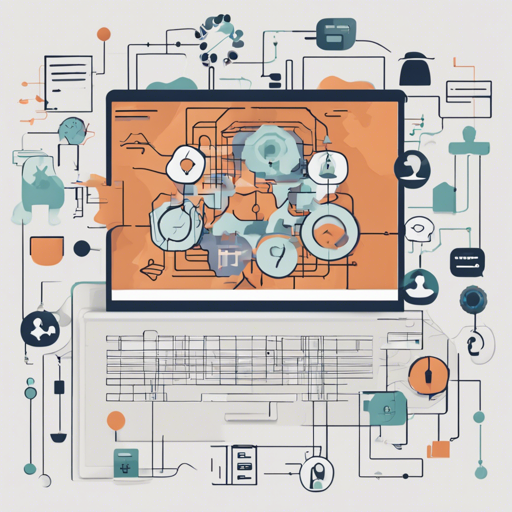If you’ve ever found yourself struggling to convert a natural language sentence into an event, Sherlock.js is your new best friend! Just as the famed detective Sherlock Holmes deciphers complex mysteries, Sherlock.js dissects plain English statements and transforms them into structured event objects. This guide will take you through how to use Sherlock.js effectively, including troubleshooting tips to enhance your experience.
What is Sherlock.js?
Sherlock.js is a JavaScript library designed to parse sentences written in plain English into structured event data. For instance, when given the sentence, “The party is tomorrow from 3pm to 5pm,” it will return an object containing properties like the event title, start and end dates, and whether it’s an all-day event.
Installation
Installing Sherlock.js is easy! Simply run the following command in your terminal:
$ npm install sherlockjsIf you want to enhance your event parsing with Watson helpers, ensure that you create a valid Watson object before you use Sherlock.
Using Sherlock.js
To parse a string with Sherlock.js, follow this straightforward example:
var Sherlock = require('sherlockjs');
var sherlocked = Sherlock.parse("Homework 5 due next monday at 3pm");
The above code breaks down as follows:
- eventTitle: Holmes’s best guess of the event title will be “Homework 5 due.”
- startDate: This will return a Date object pointing to next Monday at 3pm.
- endDate: Returns null unless a duration is specified.
- isAllDay: This will be false since a specific time has been mentioned.
The Sherlock-Watson Dynamic
Imagine Sherlock as a skilled detective, while Watson is his ever-reliable assistant. While Sherlock parses sentences, Watson comes into play when you need to add custom properties or manipulate inputs and outputs. For example, if you want to confirm which course an assignment applies to, Watson can help with pre-processing before passing it to Sherlock.
To see Watson in action, check out this example.
Methods in Sherlock.js
Sherlock.js has two primary methods for your parsing needs:
- Sherlock.parse(String): Converts English phrases into structured event objects.
- Sherlock._setNow(Date): Lets you manipulate what moment Sherlock thinks it is, for debugging purposes.
Troubleshooting Tips
If you encounter issues while using Sherlock.js, consider the following tips:
- Ensure you’re inputting natural language sentences that are clear and concise.
- If there’s a problem parsing a specific sentence, double-check the structure for any overlooked ambiguities.
- Make sure to have all dependencies installed properly according to the installation guidelines.
- If you have questions or need guidance, you can find updates or collaborate on AI projects at fxis.ai.
Why Choose Sherlock.js over Alternatives?
When comparing Sherlock.js to alternatives such as Datejs, it’s clear that Sherlock.js shines when it comes to user input optimization. Sherlock.js allows users to express their date and event in natural language, making it far more user-friendly for most applications.
Final Thoughts
At fxis.ai, we believe that such advancements are crucial for the future of AI, as they enable more comprehensive and effective solutions. Our team is continually exploring new methodologies to push the envelope in artificial intelligence, ensuring that our clients benefit from the latest technological innovations.