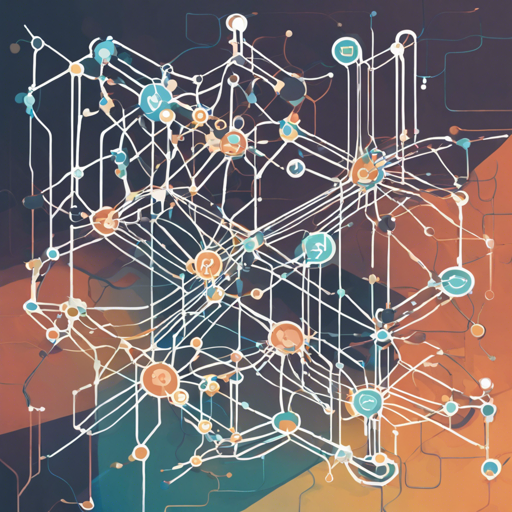Neural networks have become the backbone of modern AI applications, and PaddlePaddle is a fantastic framework to help you build these models from scratch. In this article, we will guide you through setting up a simple neural network using PaddlePaddle, ensuring that even beginners can follow along effortlessly!
Getting Started
Before diving in, ensure you have the following prerequisites installed on your system:
- Python 2.7
- Numpy
- matplotlib
- paddlepaddle (or paddlepaddle-gpu for GPU support)
Setting Up Your Environment
The first step involves installing the required libraries. To ensure that PaddlePaddle is installed correctly, you can execute the following command in your terminal:
pip install paddlepaddle-gpuIf you’re using a CPU, replace `paddlepaddle-gpu` with `paddlepaddle`. Check the full documentation on how to configure PaddlePaddle for your specific platform.
Understanding the Basics of PaddlePaddle
PaddlePaddle is a powerful deep learning platform that allows you to create and train your own neural networks with ease. Think of it as your creative playground where you can experiment with various architectures, similar to how an artist uses different brushes and colors to create a masterpiece. In our case, the brushes are layers of neurons, and the colors are the weights and biases assigned to them.
Creating Your First Neural Network
Now, let’s look at a sample code snippet to create a simple Convolutional Neural Network (CNN). We’ll explain this using an analogy for better understanding:
import paddle
import paddle.nn as nn
class SimpleCNN(nn.Layer):
def __init__(self):
super(SimpleCNN, self).__init__()
self.conv1 = nn.Conv2D(1, 32, kernel_size=3, stride=1, padding=1)
self.fc1 = nn.Linear(32 * 28 * 28, 10)
def forward(self, x):
x = self.conv1(x)
x = nn.relu(x)
x = paddle.flatten(x, start_axis=1)
x = self.fc1(x)
return x
Imagine you’re constructing a house (the neural network). The foundation (the input layer) is where everything begins, providing a base for the structure. As we add walls (hidden layers), windows (activation functions), and finally a roof (output layer), we create a complete dwelling ready to serve its purpose: classifying images in this case!
Training Your Model
Once the architecture is in place, it’s time to train the model using datasets. You can utilize built-in functions provided by PaddlePaddle to streamline this process, similar to how a tailored instruction manual helps you piece together furniture efficiently.
Troubleshooting Common Issues
As you embark on your journey with PaddlePaddle, you may encounter some hiccups. Here are some troubleshooting ideas:
- Installation Errors: Double-check your environment configurations and the version compatibility of PaddlePaddle with Python and other libraries.
- Data Errors: Ensure that your dataset is well-formatted and preprocessed adequately before feeding it into the model.
- Runtime Errors: Review the error messages closely; they typically contain hints as to what’s going wrong. Also, ensuring that your GPU drivers are up-to-date can help mitigate these issues.
For more insights, updates, or to collaborate on AI development projects, stay connected with fxis.ai.
Conclusion
At fxis.ai, we believe that such advancements are crucial for the future of AI, as they enable more comprehensive and effective solutions. Our team is continually exploring new methodologies to push the envelope in artificial intelligence, ensuring that our clients benefit from the latest technological innovations.
With this guide, you’re now equipped to dive into the world of neural networks using PaddlePaddle. Happy coding!