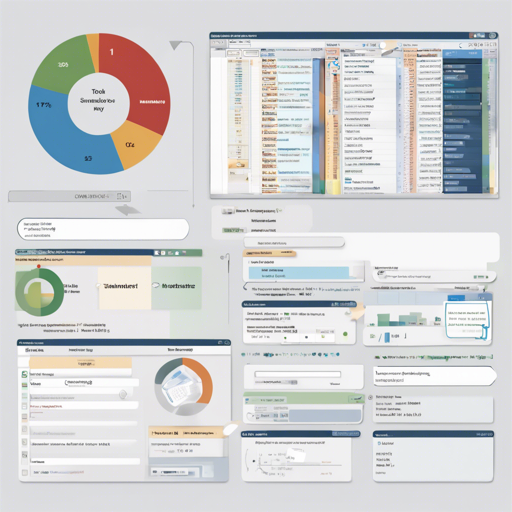The TableOne package simplifies the task of generating summary statistics for patient populations, making it an invaluable tool for researchers. Inspired by the R package of the same name, it empowers users to create clear and concise Table 1 summaries effortlessly.
Getting Started with TableOne
To begin your journey with TableOne, you need to install this Python package. You have the option to use either pip or conda for installation. Below, find the steps for both methods:
- Using pip: Run pip install tableone
- Using conda: Run conda install -c conda-forge tableone
How to Use TableOne
Using TableOne is like cooking a simple recipe. You need to gather ingredients (your data) and follow a series of steps to create your final dish (the summary statistics). Here’s how you can do it:
Step-by-Step Instructions
- Import the necessary libraries:
- Load your dataset into a pandas DataFrame:
- Define the list of columns you wish to include in Table 1.
- Specify which columns contain categorical and continuous variables:
- Set parameters for stratification and non-normal variables:
- Create a TableOne instance to generate your summary:
- Display your summary table:
- Export the table to your desired format (e.g., Excel):
from tableone import TableOne, load_dataset
import pandas as pddata = load_dataset('pn2012')columns = ['Age', 'SysABP', 'Height', 'Weight', 'ICU', 'death']categorical = ['ICU', 'death']
continuous = ['Age', 'SysABP', 'Height', 'Weight']groupby = 'death'
nonnormal = ['Age']
rename = {'death': 'mortality'}mytable = TableOne(data, columns=columns, categorical=categorical,
continuous=continuous, groupby=groupby, nonnormal=nonnormal, rename=rename, pval=False)print(mytable.tabulate(tablefmt='fancy_grid'))mytable.to_excel('mytable.xlsx')Understanding the Analogy
Think of creating your summary statistics with TableOne as if you were making a fruit salad. The different fruits (your variables) have their own unique flavors (data types and distributions). Just as you would select which fruits to include, you choose which columns to analyze. Mixing them together (running TableOne) allows you to create a delicious salad (summary statistics), which you can then present elegantly (display and export) to impress your friends (audience or research community).
Troubleshooting Tips
Like any tool, using TableOne may come with challenges. Here are some common troubleshooting steps:
- Ensure the dataset is correctly loaded and in the expected format (e.g., pandas DataFrame).
- Verify that the variable names in your lists match those in your dataset.
- If you encounter errors related to data types, check that you have specified categorical and continuous variables correctly.
- For unexpected outputs or missing statistics, consider consulting the documentation to ensure you’ve included all necessary parameters.
For more insights, updates, or to collaborate on AI development projects, stay connected with fxis.ai.
Final Thoughts
At fxis.ai, we believe that such advancements are crucial for the future of AI, as they enable more comprehensive and effective solutions. Our team is continually exploring new methodologies to push the envelope in artificial intelligence, ensuring that our clients benefit from the latest technological innovations.