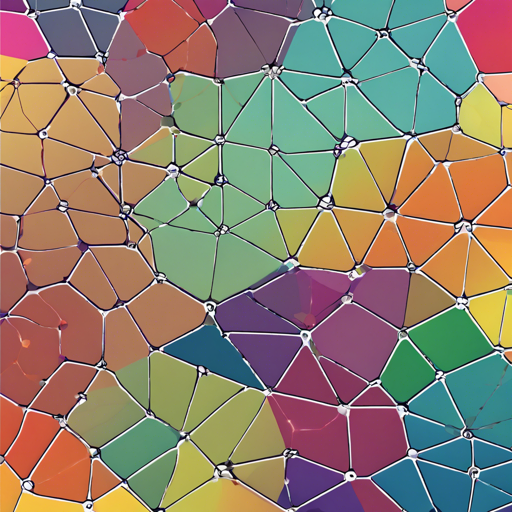Welcome to the colorful world of Voronoi diagrams! This blog post will guide you through using the p5.voronoi library, leveraging Fortune’s algorithm. Whether you’re a designer looking to add artistic flair or a programmer seeking to visualize complex data, this tool is for you!
Installation
To get started, you will need to link a couple of JavaScript files in your HTML document:
- rhills-voronoi-core.js – This is the foundational library you need to include first.
- p5.voronoi.js or p5.voronoi.min.js – The minified version helps speed up load times.
Here is how to include them:
For a working example, check out the provided index.html file.
Features of p5.voronoi
This library is packed with a variety of features that allow you to creatively explore Voronoi diagrams:
- Add and remove custom sites with unique colors.
- Randomly generate sites while maintaining a minimum distance (ideal for testing).
- Visualize the entire Voronoi diagram at once.
- Retrieve the cell associated with any set of coordinates.
- Access neighboring cells with ease.
- Draw individual cells centered on custom locations (Bounding Box, Centered on Site, or Geometric Center).
- Apply a jitter effect to make your diagram visually appealing.
For live demonstrations of these features, visit this example for detailed insights.
Understanding Voronoi Diagrams through Analogy
Let’s imagine a garden inhabited by bees! Each bee represents a site in a Voronoi diagram. The garden is divided into sections, where each section is owned exclusively by a particular bee. The boundaries between sections are formed based on the equidistance from each bee. When a flower is added to the garden, it can only belong to the nearest bee, representing how the algorithm dynamically allocates space based on input sites!
Troubleshooting Tips
While exploring p5.voronoi, you may encounter a few bumps along the way. Here are some common troubleshooting ideas:
- JS Errors: Ensure you linked rhills-voronoi-core.js before p5.voronoi.js.
- Diagram Not Rendering: Check to ensure that your site coordinates are correctly formatted and within the canvas area.
- Difficulty in Adding Sites: When adding random sites, ensure your minimum distance constraint is appropriate to avoid overlapping.
- For persistent issues or new feature requests, feel free to create issues on the library’s GitHub page.
For more insights, updates, or to collaborate on AI development projects, stay connected with fxis.ai.
Final Thoughts
At fxis.ai, we believe that such advancements are crucial for the future of AI, as they enable more comprehensive and effective solutions. Our team is continually exploring new methodologies to push the envelope in artificial intelligence, ensuring that our clients benefit from the latest technological innovations.
Now that you’re equipped with the knowledge to create stunning Voronoi diagrams, unleash your creativity and see what beautiful designs you can create!