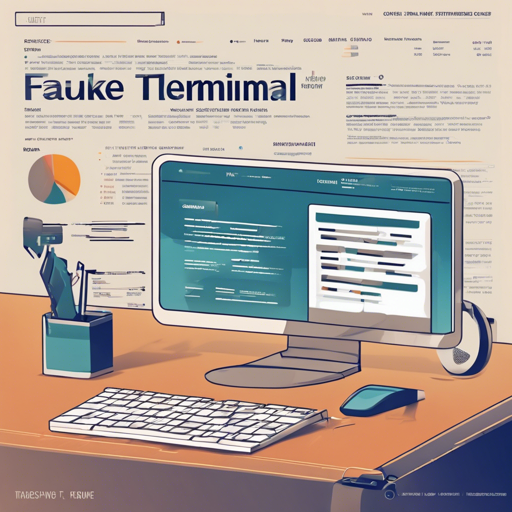Are you a coding aficionado who has a penchant for the terminal interface? Do you want to showcase your resume to reflect your love for coding and terminal aesthetics? If so, you’ve stumbled upon the perfect solution! This guide will take you through the steps of setting up your very own Fake Terminal Resume Website.
Why a Fake Terminal Resume Website?
In a world dominated by flashy layouts and conventional resumes, a Fake Terminal Resume offers something unique: it captures the essence of the coding world with a sleek design that appeals to developers and tech enthusiasts. Think of it as a digital calling card that stands out in a sea of traditional resumes.
How to Start Your Project
Follow these easy steps to create your Fake Terminal Resume Website:
- Fork the Repository: Instead of cloning the repository, fork it to maintain your version on GitHub. This allows you to edit and personalize the code without affecting the original source.
- Customize Your Terminal: Once you have your forked copy, dive into the HTML and CSS files to tailor the terminal output to reflect your skills, experiences, and personality.
- Deploy Your Site: After customizing your resume content, you can use GitHub Pages to host your site for free! Just push your changes and enable GitHub Pages in the repository settings.
Understanding the Code Like a Terminal Guru
Let’s demystify the potential components of your Fake Terminal by using an analogy. Imagine your resume as a recipe book. Each section of your resume represents a different dish:
- Header: This is like the title of your recipe book. It introduces you to the user.
- Experience: These are your unique dishes, demonstrating how you’ve mixed different ingredients (skills and experiences). Each line is like a culinary instruction, showing the steps you took in your previous roles.
- Skills: Think of your skills as the essential ingredients that make up your best recipes. The more diverse the ingredients, the more enticing your dishes will be!
In this way, each element of your resume, just like a dish, contributes to the overall recipe of who you are as a professional.
Troubleshooting Your Fake Terminal Resume
As you embark on this exciting project, you may encounter a few hiccups. Here are some troubleshooting tips:
- Problem: Site Not Displaying Properly – Ensure that all paths to your resources (CSS, JS) are correct and that you have pushed all your changes to your repository.
- Problem: Customizations Not Showing Up – Double-check that you are editing the correct files in your forked version and that you’re refreshing your page to see the latest updates.
- Problem: GitHub Pages Not Working – Make sure you’ve enabled GitHub Pages in your repository settings and that you are navigating to the correct URL.
For more insights, updates, or to collaborate on AI development projects, stay connected with fxis.ai.
Conclusion
Creating a Fake Terminal Resume Website is an engaging way to showcase your skills while reflecting your passion for coding. With just a few steps involving forking, customizing, and deploying, you will have a unique online resume.
At fxis.ai, we believe that such advancements are crucial for the future of AI, as they enable more comprehensive and effective solutions. Our team is continually exploring new methodologies to push the envelope in artificial intelligence, ensuring that our clients benefit from the latest technological innovations.
Live Demo
Check out the live demo of this project here.