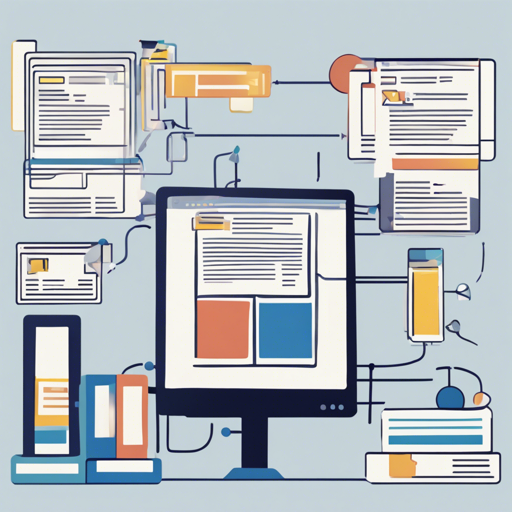Welcome to your go-to guide for setting up and utilizing WikiMD, a lightweight and user-friendly file-based wiki system. This blog will break down the installation process, highlight key features, and provide troubleshooting tips to ensure a smooth experience.
What is WikiMD?
WikiMD is designed with simplicity in mind, opting for a file-based system instead of a traditional database. This choice allows every file to be directly readable in terminal applications, giving you an easy way to access your data. Moreover, since you have direct access to these files, you can export them into any format that suits your needs.

Key Features of WikiMD
- Knowledge Graph
- NEW Plugin System: Integration with DrawIO, alerts, embedded pages, Swagger, and PlantUML
- Git Support for Version Control
- Image Support with Sizing and Referencing
- Math LaTeX for Equations
- Code Highlighting
- File Searching Capabilities
- File Based Structure
- Dark Theme for Comfortable Navigation
- CodeMirror for Enhanced Editing
- Password Protection for Security
Installation of WikiMD
Getting started with WikiMD is a breeze. Detailed installation instructions can be found here. Ensure you follow each step carefully to set up your file-based wiki effectively.
Development with WikiMD
If you are looking to contribute to the project or develop extensions, instructions on how to do that can be found here.
Understanding the Code Behind the Magic
When you delve deeper into WikiMD, you’ll notice that the core features revolve around handling files in a way that keeps things simple and accessible. Imagine if you had a big library of books. Each book represents a file in WikiMD. Instead of having to look through a database to find a book (which might be cluttered and slow), you can simply go into your library, pick the specific book, and read it right away!
This direct approach ensures you have a very straightforward and visible structure; no more database queries needed!
Troubleshooting Tips
If you run into any issues while using WikiMD, here are some troubleshooting ideas:
- Check file permissions to ensure they are readable.
- Ensure that the latest version is being used for compatibility.
- Search through the documentation for specific feature support or limitations.
- For help or community support, visit the WikiMD documentation here.
For more insights, updates, or to collaborate on AI development projects, stay connected with fxis.ai.
Conclusion
At fxis.ai, we believe that such advancements are crucial for the future of AI, as they enable more comprehensive and effective solutions. Our team is continually exploring new methodologies to push the envelope in artificial intelligence, ensuring that our clients benefit from the latest technological innovations.