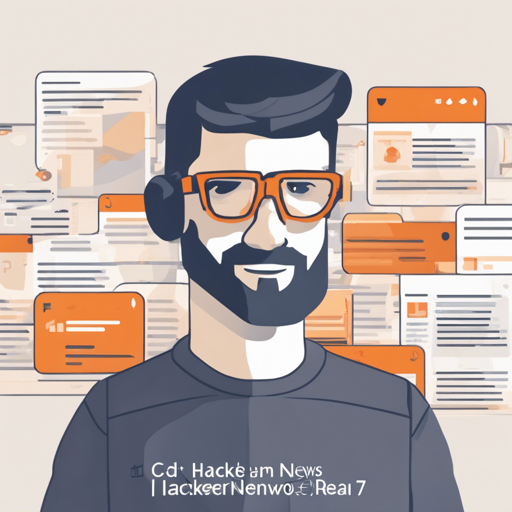Welcome to the world of hybrid app development! In this article, we will explore how to build a Hacker News Reader app using the incredibly powerful Framework7. This demo application showcases the variety of features that Framework7 offers, and by the end, you’ll be equipped to create your own Hacker News Reader with ease!
Getting Started with Framework7
Framework7 is designed to simplify the development of hybrid mobile applications. It provides a rich set of UI components, a powerful CLI, and an easy-to-understand structure. To start building your app, you’ll need to follow these steps:
Step 1: Setting Up Your Environment
- First, make sure you have Node.js installed on your system.
- Next, install the Framework7 CLI by running
npm install -g framework7-cliin your terminal. - Create a new Framework7 project using the command
framework7 create.
Step 2: Understanding the Structure
Now that your environment is set, let’s take a look at the main files you’ll be working with:
stories.html: This file includes the main feature pages including tabs, tabbar, infinite scroll, and more.storie.html: This page handles messages, template helpers, and also features the virtual DOM.
Exploring Features in Your Hacker News Reader
The app incorporates several key features that enhance user experience:
- Tabs: Allow users to navigate between different sections smoothly. Check out the Tabs documentation for more details.
- Tabbar: A dynamic way to switch views with ease. Learn more about it here.
- Infinite Scroll: Perfect for loading more content as the user scrolls. Find out more in the Infinite Scroll guide.
- Template7 Helpers: Use Template7 for rendering HTML templates. To dive deeper, visit Template7’s page.
- Virtual DOM: Boost performance with the virtual DOM. Additional information can be found here.
- Master-Detail View: Allows for seamless navigation through detailed content, explained here.
Architectural Analogy
Think of your app like a well-structured library. The stories.html and storie.html act as different sections of the library where each feature (e.g., Tabs, Infinite Scroll) represents a genre of books. Just like reorganizing and efficiently labeling sections makes it easier for visitors to find their desired reads, organizing your app’s structure makes it intuitive for users to navigate through different functionalities.
Troubleshooting Tips
As you venture into app development, you may encounter some bumps along the way. Here are a few troubleshooting ideas:
- Issue: The app does not run locally. Ensure that you have all dependencies installed correctly, and try running
npm installin your project directory. - Issue: UI components are not displaying properly. Double-check your HTML structure and ensure you are importing the necessary stylesheets and scripts.
- Issue: Framework7 CLI commands not recognized. Confirm that the Framework7 CLI is installed globally and your terminal environment is set up correctly.
For more insights, updates, or to collaborate on AI development projects, stay connected with fxis.ai.
Final Thoughts
At fxis.ai, we believe that such advancements are crucial for the future of AI, as they enable more comprehensive and effective solutions. Our team is continually exploring new methodologies to push the envelope in artificial intelligence, ensuring that our clients benefit from the latest technological innovations. Happy coding!