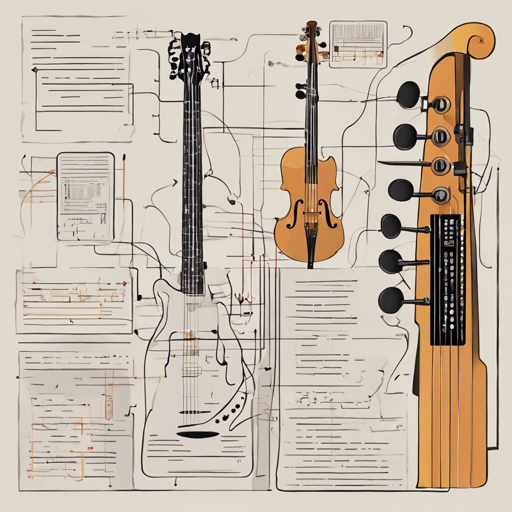In today’s data-driven world, image classification technology has become widely accessible, allowing developers and enthusiasts alike to create customized solutions. This guide will walk you through how to set up your own image classifier for detecting string instruments utilizing the power of PyTorch and HuggingPics.
What You Will Need
- A basic understanding of Python and machine learning concepts.
- Access to Google Colab for running your model seamlessly.
- Images of string instruments you want to classify!
Step-by-Step Guide
Follow these straightforward steps to create your own image classifier:
Step 1: Access the Demo
Start by running the demo on Google Colab. This will provide you with a practical interface and the sample code you need.
Step 2: Import Required Libraries
Make sure to import necessary libraries in your Colab environment. This includes PyTorch and HuggingPics.
Step 3: Load your Dataset
Gather your images of string instruments (like Banjo, Guitar, Mandolin, and Ukulele) and load them into your classifier.
Step 4: Train the Model
Train your model using the images. The accuracy achieved with our example was around 73.96%. Here’s how to conceptualize this training process:
Imagine teaching a child to distinguish between different types of fruits based on color, shape, and size. Initially, they may confuse apples with oranges due to their roundness, but with repeated exposure and guidance, they develop a keen eye. Similarly, your model learns from every image it processes, adjusting its internal parameters to improve accuracy with each training iteration.
Step 5: Evaluate Your Model
Once training is complete, evaluate your model’s performance on a different set of images to see how well it classifies string instruments. Metrics such as accuracy will help you gauge its effectiveness.
Example Images Used for Training
To give you a head start, here are some example images you could utilize:
-
Banjo

-
Guitar

-
Mandolin

-
Ukulele

Troubleshooting Tips
If you encounter any issues while running your image classification model, consider the following troubleshooting ideas:
- Issue: Low Accuracy – Ensure that your dataset is diverse and contains enough examples for each class. More training images can boost accuracy significantly.
- Issue: Import Errors – Check if your libraries are correctly installed and imported in the runtime environment.
- Issue: Runtime Errors – Make sure your images are correctly formatted and accessible in the directory specified in your code.
For more insights, updates, or to collaborate on AI development projects, stay connected with fxis.ai.
Conclusion
Now that you have the steps and understanding to create your string instrument image classifier, unleash your creativity! Dive into the world of image classification and explore what you can build.
At fxis.ai, we believe that such advancements are crucial for the future of AI, as they enable more comprehensive and effective solutions. Our team is continually exploring new methodologies to push the envelope in artificial intelligence, ensuring that our clients benefit from the latest technological innovations.