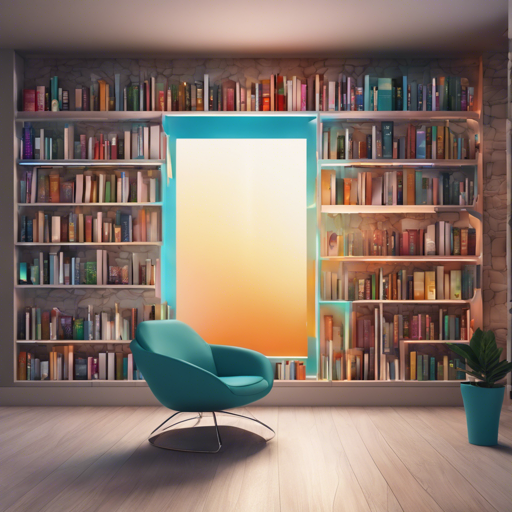Welcome to the guide on crafting a stunning Virtual Bookshelf using vanilla JavaScript, CSS, and HTML. This project provides a simple visualization of books on a bookshelf, offering interactive effects like picking out a book when you hover over it. This concept can fit seamlessly into static site generators or be adapted for personal websites.
Visualizing Your Books
The Virtual Bookshelf you create will present an engaging and visually appealing way to display the books you’ve read. The example displayed here demonstrates its elegant design:

How to Add More Books
Adding books to your Virtual Bookshelf is straightforward. Each book is defined using a simple HTML structure. Here’s how:
<div class="book">
<div class="side spine">
<span class="spine-title">Book Title</span>
<span class="spine-author">PG</span>
</div>
<div class="side top"></div>
<div class="side cover"></div>
</div>To add a new book, simply repeat this snippet inside your <div class=”bookshelf”> container as many times as needed.
Why Use JavaScript?
You might wonder why JavaScript is involved in this project. The initial goal was to achieve a no-JS implementation, but for dynamic features like randomizing book height, colors, and patterns, JavaScript is essential. If you prefer to keep it strictly HTML and CSS, you can still manually implement those features but without the randomness.
Troubleshooting Your Virtual Bookshelf
If you encounter any issues while setting up your Virtual Bookshelf, here are a few troubleshooting tips:
- Alignment Issues: Ensure all your book elements are correctly structured and follow the provided HTML template.
- Long Titles: If titles are too long, they may not display correctly. Consider shortening titles or adjusting the CSS styling.
- Visual Effects: If the hover effect is not working, verify that your CSS and JavaScript files are correctly linked in your HTML.
For more insights, updates, or to collaborate on AI development projects, stay connected with fxis.ai.
Is This Free to Use?
Absolutely! The Virtual Bookshelf is free for anyone to use. Feel free to customize it as per your preferences. If you find this project useful, consider using the following badge to spread the word:

Conclusion
Your Virtual Bookshelf can be a perfect way to showcase your reading journey. While it may have some quirks, like alignment issues for long titles, it serves as a creative platform to express your literary interests. Feel free to submit any fixes or improvements you come up with for better functionality.
At fxis.ai, we believe that such advancements are crucial for the future of AI, as they enable more comprehensive and effective solutions. Our team is continually exploring new methodologies to push the envelope in artificial intelligence, ensuring that our clients benefit from the latest technological innovations.