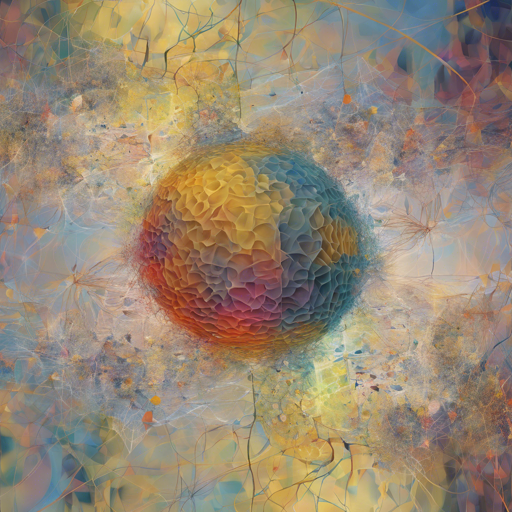Welcome to our step-by-step guide on using the Distill CLOOB-conditioned Latent Diffusion model trained on the WikiArt dataset! This innovative model is a smaller yet powerful version of its predecessor, perfect for generating stunning artworks based on your prompts.
Model Overview
The model utilizes a CLOOB-encoded vector to create images conditioned on either text prompts or other images. This model is lightweight, reducing the parameter size from 1.2 billion to just 105 million through knowledge distillation, ensuring faster processing times while retaining high-quality image generation capabilities.
Getting Started
Before diving into the technical setup, ensure that you have the necessary dependencies. Below, we outline the main repositories you will need:
- CLOOB latent diffusion
- CLIP
- CLOOB for unified encoding
- Latent Diffusion
- Taming Transformers
- v-diffusion
Using the Model
To sample images based on a text prompt, you can refer to the example code available in a Colab Notebook.
Additionally, you can check the source code for the Gradio demo here.
Behind the Scenes: Code Analogy
Think of the CLOOB-conditioned Latent Diffusion model as a talented chef creating a dish (the image) based on a recipe (the text prompt). The chef has a variety of ingredients (data) but chooses selectively to create dishes that reflect both taste (style) and nutrition (content) based on the existing recipes they know. The knowledge distillation process is akin to mentoring, where the skilled chef (the teacher model) trains an apprentice chef (the student model) to replicate and even innovate upon the dishes produced using fewer resources (parameters). This leads to a more agile chef that can whip up tasty dishes (artworks) quicker while maintaining both flavor and quality.
Limitations and Biases
It’s essential to note that the latent diffusion model has been trained solely on the WikiArt dataset. While the base models and autoencoders derive from a much richer dataset, they still carry the potential biases present in those images. As mentioned in the Latent Diffusion paper, deep learning models may amplify existing biases found in their training data.
Troubleshooting Tips
- Eager to Get Started? Ensure all dependencies are correctly installed from the listed repositories.
- Issues with Image Quality? Adjust the text prompts to be more descriptive or alter the parameters in the sampling functions.
- Model Not Responding? Check the compatibility of the GPU specifications, as the model was fine-tuned on A6000 GPUs. Ensure your hardware can support the processing demands.
- If you need further assistance, connect with fellow developers or explore more resources on fxis.ai.
For more insights, updates, or to collaborate on AI development projects, stay connected with fxis.ai.
Conclusion
At fxis.ai, we believe that such advancements are crucial for the future of AI, as they enable more comprehensive and effective solutions. Our team is continually exploring new methodologies to push the envelope in artificial intelligence, ensuring that our clients benefit from the latest technological innovations.