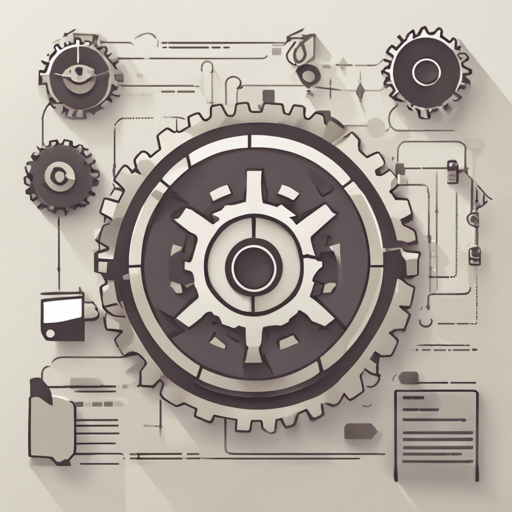Welcome to the world of Django WP Admin, where you can infuse the elegance of WordPress into your Django administration panel. This blog will guide you through the installation, configuration, and features of this exciting tool. If you’re ready to enhance your Django dashboard with a sleek, responsive interface, you’re in the right place!
Features of Django WP Admin
- WordPress look and feel for an intuitive user experience.
- Enhanced styles for selectors, calendars, and timepicker widgets.
- Responsive design for screens as small as 360 pixels wide.
- Customizable top and left menu options, including pinning and collapsing features.
- Integration of Font Awesome icons for fun and familiar visual cues.
- Support for multiple AdminSites, allowing unique menus, colors, and titles for different applications.
- Includes 9 additional color themes to tailor your interface.
- Collapsible fieldsets for improved organization of content.
- Full compatibility with Python 3.
Getting Started with Django WP Admin
Diving into the installation process is straightforward. You can either install Django WP Admin directly from PyPI or from GitHub. Here’s how:
Installation Steps
pip install django-wpadminAlternatively, you can use the GitHub version:
pip install git+https://github.com/barszczmm/django-wpadmin.git#egg=django-wpadminBasic Configuration
Once installed, you’ll want to configure your Django project to utilize the Django WP Admin. Follow these simple steps:
INSTALLED_APPS = (
'wpadmin', # Django WP Admin must be listed before django.contrib.admin
...
)
Next, ensure you add the context processor:
TEMPLATE_CONTEXT_PROCESSORS = (
...
'django.core.context_processors.request',
)
Understanding the Analogies
Imagine you are redecorating a room in your house. By replacing the old furniture (the default Django admin) with stylish, modern pieces (Django WP Admin), you create a fresh, inviting space that not only looks good but also feels comfortable to navigate. Just as each piece of furniture can be rearranged for maximum efficiency, you can customize the top and left menus of Django WP Admin, pinning them as needed, and hiding them away when you need more room to work.
Documentation and Support
The basic configuration will only change the look of your Django admin page, but the potential doesn’t stop there. For more advanced features and customizations, visit the official documentation.
Troubleshooting
If you face any challenges during installation or use, don’t hesitate to create an issue on GitHub. Additionally, for more insights, updates, or to collaborate on AI development projects, stay connected with fxis.ai.
Enhancing Your Django Experience
At fxis.ai, we believe that such advancements are crucial for the future of AI, as they enable more comprehensive and effective solutions. Our team is continually exploring new methodologies to push the envelope in artificial intelligence, ensuring that our clients benefit from the latest technological innovations.
Conclusion
Now that you’re familiar with Django WP Admin’s features and configuration, you can make your Django administration as sleek and efficient as WordPress. Enjoy the fresh interface and an organized workflow it provides!