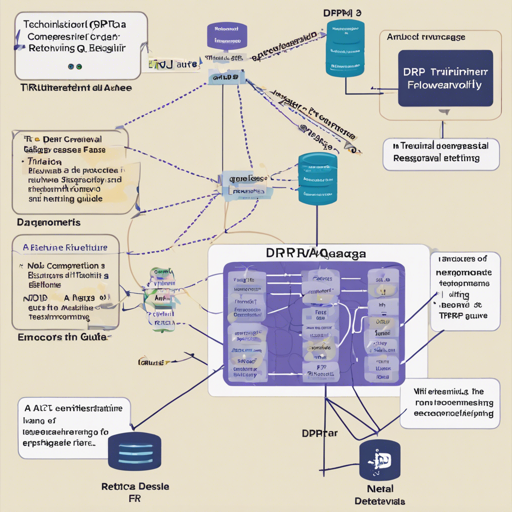Welcome to the world of Dense Passage Retrieval (DPR)! In this blog, we will unravel the functionalities and usage of the DPRContextEncoder specifically tailored for TriviaQA. Whether you’re a beginner or an experienced programmer, this guide is here to assist you in leveraging this model for your applications.
What is DPR?
Dense Passage Retrieval (DPR) is a powerful framework aimed at improving open-domain question answering systems. Developed by a team of researchers, it excels in retrieving relevant passages that help answer questions, making it an invaluable tool for developers and researchers alike.
Model Overview
The DPRContextEncoder trained solely on TriviaQA is a reproduction model, meaning it’s based on the original architecture but fine-tuned on specific data. The original authors didn’t release the weights for this version, but our team’s checkpoint aims to fill this gap, enabling you to use DPR trained exclusively on TriviaQA.
Performance Insights
The performance of this model can be gauged through its answer recall rate, which reflects how many top-k passages contain the correct answer. Below is a summarized performance table:
- Top-1 Passages: Dev – 54.27%, Test – 54.41%
- Top-5 Passages: Dev – 71.11%, Test – 70.99%
- Top-20 Passages: Dev – 79.53%, Test – 79.31%
- Top-50 Passages: Dev – 82.72%, Test – 82.99%
- Top-100 Passages: Dev – 85.07%, Test – 84.99%
These figures indicate that the model is quite effective at retrieving relevant passages, especially when considering larger numbers of passages to choose from.
How to Use the DPRContextEncoder
To get started using the DPRContextEncoder, follow these simple steps:
- First, ensure you have the required libraries installed, particularly Pytorch and Transformers.
- Utilize the code snippet below, ensuring that you replace the context with your desired input:
from transformers import DPRContextEncoder, AutoTokenizer
tokenizer = AutoTokenizer.from_pretrained("soheeyang/dpr-ctx_encoder-single-trivia-base")
ctx_encoder = DPRContextEncoder.from_pretrained("soheeyang/dpr-ctx_encoder-single-trivia-base")
data = tokenizer("context comes here", return_tensors="pt")
ctx_embedding = ctx_encoder(**data).pooler_output # embedding vector for contextIn this setup:
- The AutoTokenizer is used to instantiate the tokenizer for the model.
- DPRContextEncoder is brought to life by loading the pre-trained weights.
- Finally, we convert the context into embeddings that can be used for subsequent processing.
Troubleshooting Common Issues
If you encounter issues while using the model, here are some troubleshooting tips:
- Issue: Model not loading correctly. Ensure you’ve installed all required packages and use the correct model identifier.
- Issue: Errors related to tensor dimensions. Check that your input data matches the format expected by the tokenizer.
- Issue: Unexpected results or low performance. Review your input context for relevancy and coherence; the model is dependent on high-quality data.
For more insights, updates, or to collaborate on AI development projects, stay connected with fxis.ai.
Wrapping Up
In analogy, think of the DPRContextEncoder as a specialized librarian in a vast library. This librarian doesn’t just know where the books are but can efficiently sift through the shelves to find the exact information you need based on a question posed. Just like a librarian’s efficiency depends on the clarity and quality of your inquiry, this model’s accuracy hinges on the relevance of your input context.
At fxis.ai, we believe that such advancements are crucial for the future of AI, as they enable more comprehensive and effective solutions. Our team is continually exploring new methodologies to push the envelope in artificial intelligence, ensuring that our clients benefit from the latest technological innovations.