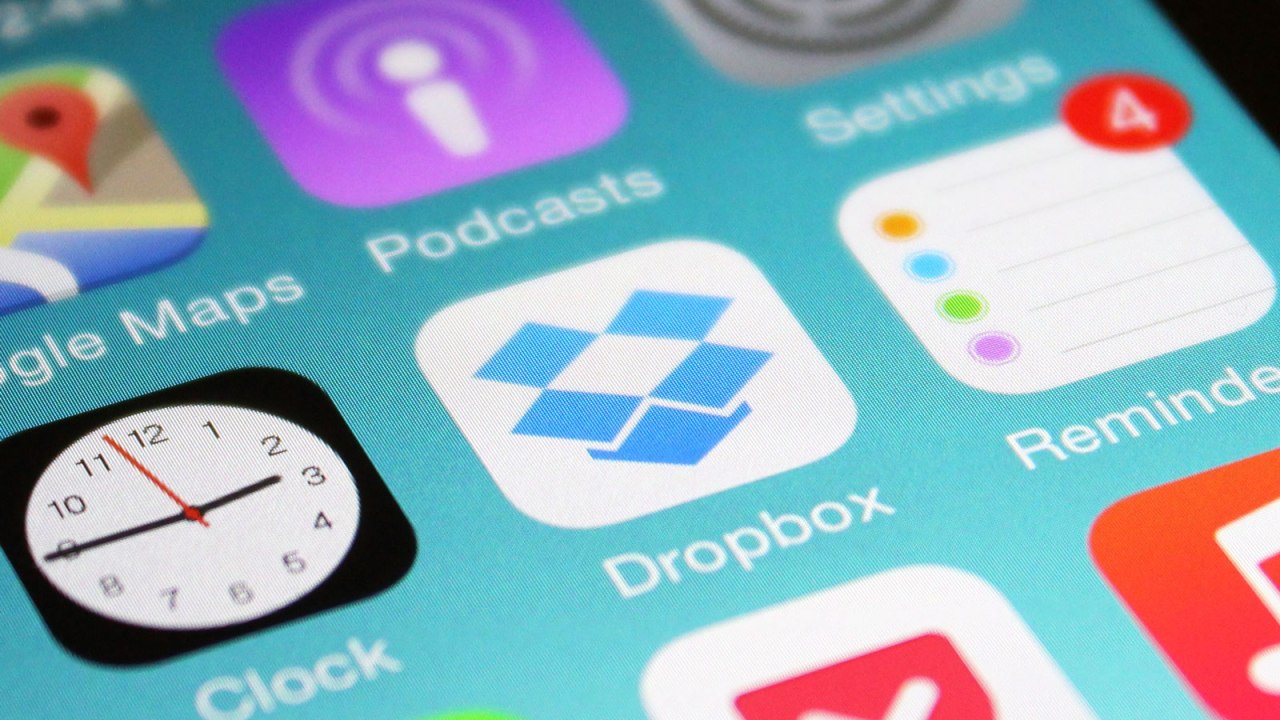The digital world is based on efficiency, and in that realm, Dropbox has made a significant stride—perhaps even a game-changer—for its Enterprise users. After much anticipation, Dropbox has integrated automatic Optical Character Recognition (OCR) into its platform. This feature will allow users to seamlessly transcribe text from images and PDFs without the hassle of sorting through thousands of files. Let’s take a closer look at what this development means for users, the technology behind it, and how it compares with competitors.
The Need for Automatic OCR
In an age where information is stored in various formats, particularly images and PDFs, the ability to search through them effectively has become a necessity. For professionals, whether they are dealing with receipts, contracts, or project documents, the time spent rummaging through files can be a productivity killer. With Dropbox’s introduction of automatic OCR, users can now transform their document management experience. No more frustration over cryptically named files—just search for what you need, and find it effortlessly.
How It Works
Automatic OCR will begin rolling out for Dropbox Pro, Business Advanced, and Enterprise users shortly. Once the feature is enabled, the Dropbox engine will scan all existing and future images and PDFs uploaded to the platform. Here’s how it functions:
- Scanning for Text: The OCR engine scans images and documents for any text content.
- Metadata Integration: Recognized text is added to the document’s metadata, allowing for easy searches.
- Robust Security: As with any file on Dropbox, the scanned data will be protected with the same level of security as the document itself.
This automated process not only saves valuable time but also reduces the likelihood of errors when naming or organizing files. Users can now concentrate on what truly matters: their work.
Comparing Competitors and Features
While Dropbox’s OCR capability is a welcomed addition, it’s important to contextualize it among its competitors. Box, a perennial rival of Dropbox, has already incorporated comprehensive OCR solutions, including object recognition capabilities. While Dropbox may not yet match that level of sophisticated feature parity, its new OCR service significantly enhances its usability for daily tasks.
Moreover, by offering this automatic feature to existing documents, Dropbox not only closes the gap with competitors but also takes user experience to another level. The less technical users who previously had to engage in manual file handling will find this development particularly beneficial.
The Technical Aspect
For those intrigued by technology, understanding how Dropbox developed its OCR engine sheds further light on the innovation. While Box has utilized Google’s OCR for its services, Dropbox has opted to create its own solution tailored to meet its user base’s specific needs. This in-house development enhances reliability and correctness—a crucial factor given the historically imprecise nature of OCR technology.
Conclusion: A Step Towards Enhanced Productivity
As Dropbox rolls out its automatic OCR features, users can look forward to a more organized and efficient way to manage their documents. This addition fulfills a long-desired gap in the platform, equipping users with greater freedom to retrieve information swiftly. Such advancements are crucial for an increasingly data-driven world where time is money.
At fxis.ai, we believe that such advancements are crucial for the future of AI, as they enable more comprehensive and effective solutions. Our team is continually exploring new methodologies to push the envelope in artificial intelligence, ensuring that our clients benefit from the latest technological innovations.
For more insights, updates, or to collaborate on AI development projects, stay connected with fxis.ai.