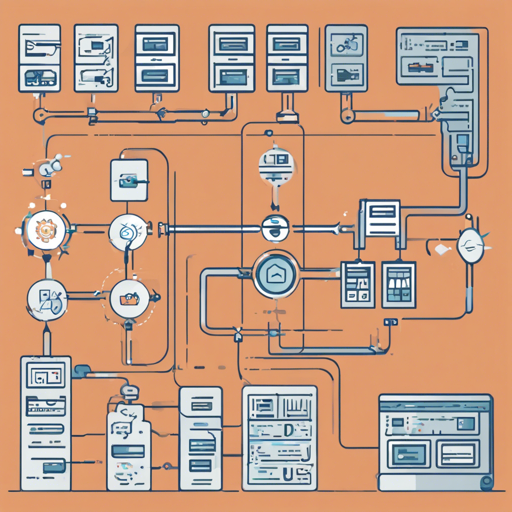Welcome to the world of Inertia—a user-friendly, cross-platform command line application designed to make continuous deployment a breeze! Whether you are deploying web services or mobile applications, Inertia offers a simplified process that saves you time and frustration.

What is Inertia?
Inertia is a self-hosted continuous deployment platform that provides a quick and easy way to set up and manage automated deployment of various project types on any virtual private server (VPS). Developed by the passionate team at UBC Launch Pad, a student-run software engineering club, Inertia aims to streamline the deployment process, making it accessible for everyone.
Main Features
- Simple to use: Deploy without SSH hassles.
- Cloud-agnostic: Choose any Linux-based VPS provider.
- Versatile project support: Deploy any Dockerfile or docker-compose project.
- Continuous deployment: Automate updates with webhook integrations.
- In-depth controls: Monitor deployments through the command line or REST API.
- Flexible configuration: Manage environment variables and more with ease.
- Built-in provisioning: Easily set up VPS instances with one command.
- Team collaboration: Share access for team-driven projects.
- Secure: Features tokens, HTTPS, and 2FA for safety.
Getting Started with Inertia
If you’re ready to dive into using Inertia, check out our new Inertia Usage Guide. This guide will walk you through the entire process, from installation and project setup to deployment management and advanced tips.
How It Works
Think of Inertia as a well-oiled delivery truck ready to take your code to the production environment. Just like a delivery service manages the pick-up, transportation, and drop-off of packages (in our case, code), Inertia acts as your middleware between your development environment and the host server. Here’s a breakdown of its two main components:
- Deployment Daemon: This is like the truck driver, constantly running and waiting for new deliveries (webhook events from GitHub). As soon as you push new code, it is alerted and takes action.
- Command Line Interface (CLI): Imagine this as your GPS system. You can give commands and manage the deployment through it, allowing for control over the driving process without physically moving the truck.
Troubleshooting Inertia
As you embark on your journey with Inertia, you may encounter a few bumps along the way. Here are some troubleshooting ideas:
- Installation Issues: Ensure that you have the correct permissions and that Docker is installed. Sometimes a simple reinstall can resolve persistent issues.
- Webhook Problems: If your projects are not deploying as expected, check the webhook settings in your GitHub/GitLab/Bitbucket repositories to ensure they’re pointing to the correct URLs.
- Access Issues: Confirm that you are using the correct access tokens and that your user is added with appropriate permissions.
For more insights, updates, or to collaborate on AI development projects, stay connected with fxis.ai.
Final Words
At fxis.ai, we believe that such advancements are crucial for the future of AI, as they enable more comprehensive and effective solutions. Our team is continually exploring new methodologies to push the envelope in artificial intelligence, ensuring that our clients benefit from the latest technological innovations.