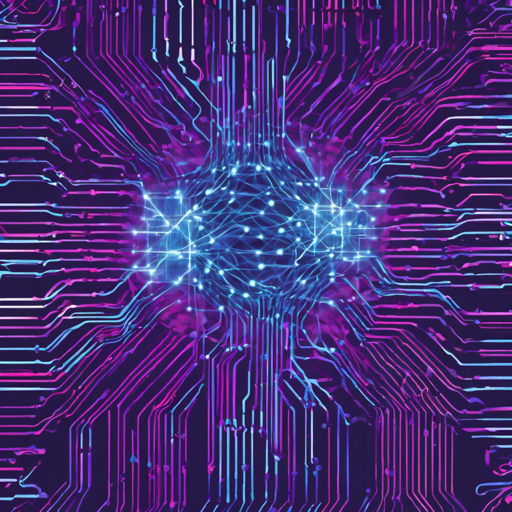Welcome to a fascinating exploration of Emu3, a cutting-edge suite developed by the BAAI Team. This remarkable tool utilizes next-token prediction to bridge the gap across multimodal contexts—encompassing images, text, and video.
What is Emu3?
Emu3 is designed to redefine how we understand generative models. By tokenizing various forms of data into a discrete space, Emu3 synthesizes them into a singular transformer that harnesses a diverse mixture of multimodal sequences. In practice, this means it can effortlessly produce images from textual descriptions and even generate engaging video content.
Highlights of Emu3
- High-Quality Image Generation: Emu3 can generate striking images based solely on text input by predicting the next vision token. This model naturally accommodates various resolutions and artistic styles.
- Vision-Language Understanding: Emu3 exhibits impressive capabilities in understanding the physical world, delivering coherent text responses without relying on external CLIP models or pretrained large language models.
- Video Generation: In the realm of video, Emu3 can causally generate content by predicting the next token in a sequence, moving beyond the conventional diffusion-based approaches.
Getting Started: A Quickstart Guide
Ready to dive into the world of Emu3? Follow these quick and easy steps to set it up and start generating stunning multimedia outputs.
python
from PIL import Image
from transformers import AutoTokenizer, AutoModel, AutoImageProcessor, AutoModelForCausalLM
from transformers.generation.configuration_utils import GenerationConfig
import torch
import sys
sys.path.append(PATH_TO_BAAI_Emu3-Chat_MODEL)
from processing_emu3 import Emu3Processor
# model path
EMU_HUB = "BAAIEmu3-Chat"
VQ_HUB = "BAAIEmu3-VisionTokenizer"
# prepare model and processor
model = AutoModelForCausalLM.from_pretrained(
EMU_HUB,
device_map='cuda:0',
torch_dtype=torch.bfloat16,
attn_implementation='flash_attention_2',
trust_remote_code=True,
)
tokenizer = AutoTokenizer.from_pretrained(EMU_HUB, trust_remote_code=True)
image_processor = AutoImageProcessor.from_pretrained(VQ_HUB, trust_remote_code=True)
image_tokenizer = AutoModel.from_pretrained(VQ_HUB, device_map='cuda:0', trust_remote_code=True).eval()
processor = Emu3Processor(image_processor, image_tokenizer, tokenizer)
# prepare input
text = "Please describe the image"
image = Image.open('assets/demo.png')
inputs = processor(
text=text,
image=image,
mode='U',
padding_side='left',
padding='longest',
return_tensors='pt',
)
# prepare hyper parameters
GENERATION_CONFIG = GenerationConfig(
pad_token_id=tokenizer.pad_token_id,
bos_token_id=tokenizer.bos_token_id,
eos_token_id=tokenizer.eos_token_id,
)
# generate
outputs = model.generate(
inputs.input_ids.to('cuda:0'),
GENERATION_CONFIG,
max_new_tokens=320,
)
outputs = outputs[:, inputs.input_ids.shape[-1]:]
print(processor.batch_decode(outputs, skip_special_tokens=True)[0])
Understanding the Code: An Analogy
Imagine a talented chef (our Emu3 model) in a kitchen filled with various ingredients (text, images, videos). The chef is adept at mixing these ingredients to produce delightful dishes (outputs) based solely on the task at hand. By predicting the next step in the cooking process (next-token prediction), the chef seamlessly adapts to different recipes (modalities) without needing separate instructions for each dish.
Troubleshooting Tips
Should you encounter challenges while using Emu3 or during setup, here are some troubleshooting ideas:
- Model Loading Issues: Ensure that the model path is correct in your code and that you have a stable internet connection for downloading model weights.
- CUDA Errors: Ensure that your CUDA toolkit is compatible with your PyTorch installation. You might need to refer to [the PyTorch installation guide](https://pytorch.org/get-started/locally/) for assistance.
- Image Processing Errors: Check if the images you are using are in the right format and accessible within the specified path.
- Tokenization Problems: Verify that the tokenization step is correctly implemented; consult the [documentation](https://huggingface.co/docs/transformers/tokenizer_summary) if needed.
For more insights, updates, or to collaborate on AI development projects, stay connected with fxis.ai.
Conclusion
At fxis.ai, we believe that such advancements are crucial for the future of AI, as they enable more comprehensive and effective solutions.
Our team is continually exploring new methodologies to push the envelope in artificial intelligence, ensuring that our clients benefit from the latest technological innovations.