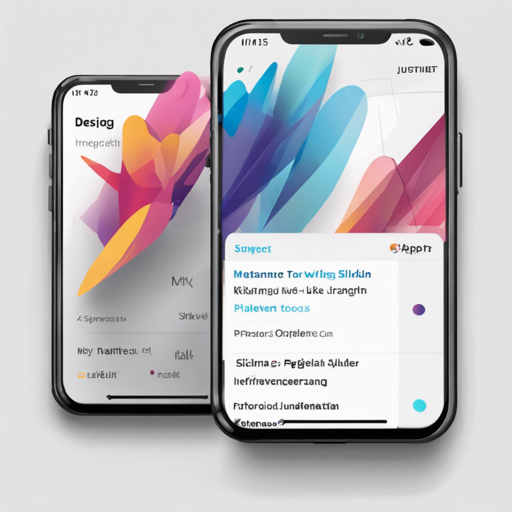Flutter developers often find themselves longing for additional functionality that could enhance their UI experience. Enter the sliver_tools package! This magical set of widgets captures those missing features, helping to create stunning and fluid UI experiences with ease. Let’s embark on a journey to explore how to utilize these fantastic sliver tools effectively.
What is Sliver Tools?
Sliver Tools is a package designed for the Flutter framework, offering a collection of useful sliver widgets that are not readily available. These tools work together seamlessly to create dynamic interfaces, which can adapt and flow with the content. Learn more about the package here.
The Structure of Your Flutter App
Before we dive into examples, let’s understand the basic structure of an app using the sliver_tools package:
dart
class Section extends State {
@override
Widget build(BuildContext context) {
return MultiSliver(
pushPinnedChildren: true,
children: [
SliverPersistentHeader(
pinned: true,
// Additional parameters...
),
if (!infinite)
SliverAnimatedPaintExtent(
child: SliverList(...),
)
else
SliverList(...),
],
);
}
}
class NewsPage extends StatelessWidget {
@override
Widget build(BuildContext context) {
return CustomScrollView(
slivers: [
Section(infinite: false),
Section(infinite: true),
],
);
}
}
Think of the MultiSliver widget as a well-organized filing cabinet, where each drawer represents a sliver (like a SliverPersistentHeader or SliverList) stacked together in harmony. This setup allows you to keep your content neat and tidy while easily expanding or collapsing sections as needed.
Key Widgets and Their Functions
- MultiSliver: A container for multiple slivers allowing them to be treated as a single widget.
- SliverStack: Think of it as stacking items on top of each other – it allows you to overlay slivers and other widgets beautifully.
- SliverAnimatedPaintExtent: A smooth transition for slivers when they change their space in the viewport, much like an accordion expanding and collapsing.
- SliverClip: This widget adds a clipping effect, ensuring your slivers look neat without overlapping.
- SliverPinnedHeader: Creates headers that stick to the top of the viewport while scrolling, similar to a sticky note on a board.
Example Usage of the Widgets
Here’s a look at how some of these widgets can be implemented:
dart
class WidgetThatReturnsASliver extends StatelessWidget {
@override
Widget build(BuildContext context) {
return MultiSliver(
pushPinnedChildren: false, // Defaults to false
children: [
SliverPersistentHeader(...),
SliverList(...),
],
);
}
}
This example showcases a simple MultiSliver setup. The parameter pushPinnedChildren controls whether the pinned children should affect the scrolling behavior, allowing for a sticky header effect!
Troubleshooting Tips
Common Issues
- Widget Overlaps: Ensure that your slivers are not overlapping each other by utilizing the insetOnOverlap parameter.
- Sticky Headers Not Working: Check the pinned property in your SliverPersistentHeader. Set it to true to allow it to stick.
- Animations Not Smooth: Ensure you have provided a duration for the animated widgets like SliverAnimatedPaintExtent.
For more insights, updates, or to collaborate on AI development projects, stay connected with fxis.ai.
Final Thoughts
At fxis.ai, we believe that such advancements are crucial for the future of AI, as they enable more comprehensive and effective solutions. Our team is continually exploring new methodologies to push the envelope in artificial intelligence, ensuring that our clients benefit from the latest technological innovations.
In conclusion, the sliver_tools package transforms the way we work with slivers in Flutter, providing a robust assortment of tools to elevate your app’s UI. Explore these widgets, utilize their unique functionalities, and create stunning applications that delight your users!