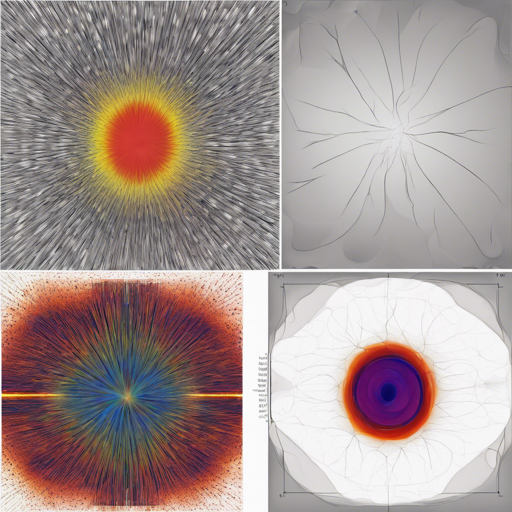Welcome to the full guide on how to utilize the exciting capabilities of the StableSR project in order to achieve impressive image super-resolution results. This project is based on the latest research detailed in the paper and offers a robust range of functionalities.
Table of Contents
Installation
To get started, let’s walk through the installation steps. This is akin to setting up a new game console—follow the steps carefully to get everything working smoothly.
- Clone the repository:
git clone https://github.com/IceClear/StableSR.gitcd StableSRconda env create --file environment.yaml
conda activate stablesrOnce these steps are completed, your environment will be ready for training or testing!
Running Examples
After setting up your environment, it’s time to run some examples. Think of this like choosing your character in a video game—select the right setup to achieve amazing results.
Training the Model
Choose whether to fine-tune or test with pretrained models:
- To train, run the following command (don’t forget to replace
GPU_IDwith your GPU’s ID):
python main.py --train --base configs/stableSRNewv2-finetune_text_T_512.yaml --gpus GPU_ID --name NAME --scale_lr Falsepython scripts/sr_val_ddpm_text_T_vqganfin_old.py --config configs/stableSRNewv2-finetune_text_T_512.yaml --ckpt CKPT_PATH --init-img INPUT_PATH --outdir OUT_DIR --ddpm_steps 200 --dec_w 0.5 --colorfix_type adainTroubleshooting
Even the best adventures can have hiccups. Here are some troubleshooting tips to help you through common problems:
- Issue: Environment errors or package conflicts.
- Solution: Double-check your installed packages. It may help to create a fresh conda environment.
- Issue: Out of memory errors when running scripts.
- Solution: Ensure your GPU is capable of running the model with the set parameters. Reduce batch sizes or resolution for testing.
- Issue: Unexpected output quality.
- Solution: Revisit training configurations and pre-trained model paths. Ensure data quality is high and that the scripts are configured correctly.
For more insights, updates, or to collaborate on AI development projects, stay connected with fxis.ai.
At fxis.ai, we believe that such advancements are crucial for the future of AI, as they enable more comprehensive and effective solutions. Our team is continually exploring new methodologies to push the envelope in artificial intelligence, ensuring that our clients benefit from the latest technological innovations.
With an understanding of the installation, running examples, and troubleshooting, you are now well-equipped to explore the capabilities of the StableSR project! Dive into the world of real-world image super-resolution and enjoy the creativity it brings.