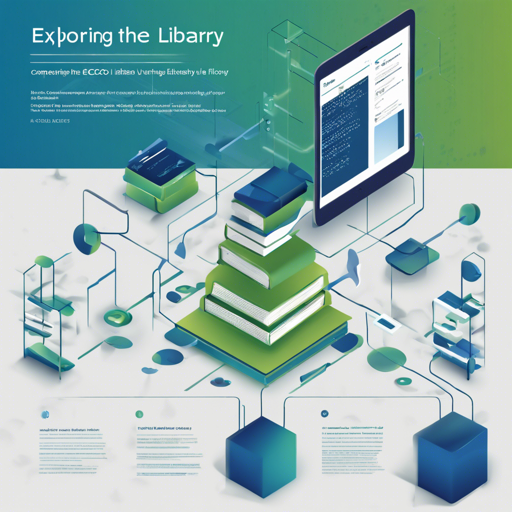Natural Language Processing (NLP) has transformed how we interact with technology, and tools like Ecco make it easier to understand how these powerful language models work. Ecco is a Python library designed to explore and explain NLP models with interactive visualizations, focusing on Transformer-based models. This guide will walk you through what Ecco is, its features, installation, examples, troubleshooting common issues, and more.
What is Ecco?
Ecco is an innovative Python library that enables developers and researchers to visualize and understand various pre-trained natural language models like GPT2, BERT, RoBERTA, and T5. Instead of training or fine-tuning models, Ecco is primarily used for exploration and comprehension. Think of it as a magnifying glass that allows you to scrutinize the intricate inner workings of Transformer models!
Key Features of Ecco
- Support for a multitude of language models available.
- Ability to add your own local models (if based on Hugging Face PyTorch models).
- Feature attribution using methods like Integrated Gradients and Saliency.
- Capture and visualize neuron activation patterns in Transformer models.
- Visualizations for observing token processing and probable outputs.
How to Install Ecco
To get started with Ecco, you can install it via either pip or conda. Here’s how:
With Pip
pip install eccoWith Conda
conda install -c conda-forge eccoExamples of Using Ecco
Ecco has a wealth of examples that demonstrate its capabilities:
Sentiment Analysis
Use a language model like T5 to detect text sentiment. This feature shows the model’s tokenization process to help debug edge cases.
Feature Attribution
Explore how specific words in a review affect the sentiment classification using methods like Integrated Gradients. For instance, changing “weakness” to “inclination” can flip a negative classification to positive.
Candidate Output Visualization
See how models like GPT2 consider multiple candidate answers along with their probability scores. Discover alternatives like Birmingham and Manchester when asking about Heathrow!
Understanding Ecco’s Code: A Simple Analogy
Imagine Ecco as a powerful telescope pointing towards the stars of natural language models. Each feature—from capturing neuron activations to visualizing token processing—is akin to the lens adjusting to different distances, allowing us to view the universe of NLP from various perspectives. Whether it’s zooming into individual neurons or examining how models decipher language at different layers, Ecco provides the clarity needed to explore the cosmos of AI.
Troubleshooting Common Issues
If you run into any problems while using Ecco, here are some common troubleshooting steps:
- Check the installation of dependencies like PyTorch and Transformers. Make sure they are installed correctly.
- Ensure that you’re running Jupyter Notebook or JupyterLab, as Ecco is designed to work within this environment.
- If visualizations are not rendering properly, try restarting the kernel and re-running your notebook cells.
- If issues persist, consult the Discussion board or report issues on the issue tracker.
For more insights, updates, or to collaborate on AI development projects, stay connected with [fxis.ai](https://fxis.ai).
Conclusion
Ecco is an essential tool for anyone interested in the inner workings of NLP models, providing an intuitive interface for exploration and visualization. By understanding how models behave and make decisions, you will enhance your capabilities in AI development.
At [fxis.ai](https://fxis.ai), we believe that such advancements are crucial for the future of AI, as they enable more comprehensive and effective solutions. Our team is continually exploring new methodologies to push the envelope in artificial intelligence, ensuring that our clients benefit from the latest technological innovations.