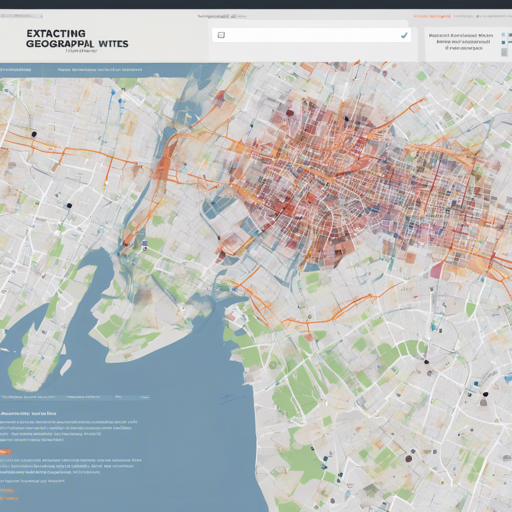Welcome to the world of GeoText, a Python library designed to extract mentions of countries and cities from text effortlessly. Whether you’re a data scientist, a software developer, or just someone intrigued by data extraction, you’ll find this guide handy to get started with GeoText. Let’s dive in and explore how to use this remarkable tool!
What is GeoText?
GeoText is a lightweight library that enables users to identify geographical references—specifically cities and countries—within a given text. It’s important for applications in natural language processing where understanding spatial data is crucial.
Installation
Getting started with GeoText is simple! You just need to install it using pip. Here’s how you can do it:
pip install https://github.com/elyase/geotext/archive/master.zipUsing GeoText: A Creative Analogy
Think of GeoText as a magnifying glass that helps you spot countries and cities hidden in the vast ocean of language. Just like how a magnifying glass zooms in on specific details while filtering out the noise around them, GeoText structures your input text and highlights geographical mentions for you.
Your job is to feed the text to this ‘magnifying glass’ and voila! It extracts valid geographical entities seamlessly.
How to Use GeoText
Once installed, using GeoText is straightforward. Here’s how you can extract city and country mentions:
from geotext import GeoText
places = GeoText('London is a great city')
print(places.cities) # Output: ['London']
result = GeoText('I loved Rio de Janeiro and Havana, BR').cities
print(result) # Output: ['Rio de Janeiro']
country_result = GeoText('New York, Texas, and also China').country_mentions
print(country_result) # Output: OrderedDict([(u'US', 2), (u'CN', 1)])
Features of GeoText
- No external dependencies
- Fast and efficient
- Data sourced from GeoNames, licensed under the Creative Commons Attribution 3.0 License
Troubleshooting
If you encounter any issues while using GeoText, consider the following troubleshooting tips:
- Ensure you have installed GeoText correctly via pip. Recheck the installation command.
- Make sure that your pip is updated to avoid compatibility issues.
- Inspect your text input to ensure it contains recognizable city or country names.
- If the library fails, check the documentation at GeoText Documentation for more detailed guidance.
For more insights, updates, or to collaborate on AI development projects, stay connected with fxis.ai.
Similar Projects
If you are interested in broader geographical data extraction capabilities, you might want to explore similar projects such as:
- Geography: This tool is more advanced in scope compared to GeoText and can accomplish more, but GeoText remains a leaner and faster alternative.
At fxis.ai, we believe that such advancements are crucial for the future of AI, as they enable more comprehensive and effective solutions. Our team is continually exploring new methodologies to push the envelope in artificial intelligence, ensuring that our clients benefit from the latest technological innovations.
Conclusion
GeoText is your go-to tool for extracting geographical references quickly and effectively. With its simple installation and user-friendly interface, you’ll be on your way to making sense of geographical data in no time. So grab your ‘magnifying glass’ and start exploring the complexities of language with GeoText!