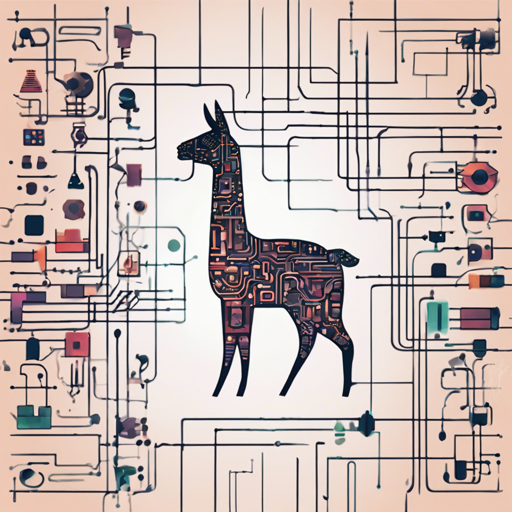The world of AI development is rapidly evolving, and the capabilities of models like Llama-3 are at the forefront of this revolution. If you’re curious about fine-tuning the Llama-3 model, you’ve come to the right place. In this article, we will explore how to use the Llama-3 model from Hugging Face’s Transformers library to generate captivating text.
Understanding the Llama-3 Model
Llama-3 can be thought of as a highly-skilled magic chef in a kitchen of endless recipes. This chef (the model) is trained extensively using various ingredients (datasets) to generate delightful dishes (text responses) based on user requests. By fine-tuning this chef, we enhance its ability to whip up specific flavors and textures that meet our exact preferences. So, let’s don our aprons and jump into the kitchen!
How to Use the Llama-3 Model
Follow these steps to set up the Llama-3 model:
- Install the necessary libraries:
- Import the required components from Hugging Face’s Transformers library:
- Load the model and tokenizer using the model ID:
- Create a text generation pipeline:
- Define your chat messages and prepare the prompt:
- Generate text with specified parameters:
- Print the output:
pip install transformers torch
from transformers import AutoModelForCausalLM, AutoTokenizer, TextStreamer
from transformers import pipeline
import torch
model_id = "MaziyarPanahi/calme-2.3-llama3-70b"
model = AutoModelForCausalLM.from_pretrained(model_id, torch_dtype=torch.bfloat16, device_map="auto", trust_remote_code=True)
tokenizer = AutoTokenizer.from_pretrained(model_id, trust_remote_code=True)streamer = TextStreamer(tokenizer)
pipeline = pipeline("text-generation", model=model, tokenizer=tokenizer, model_kwargs={"torch_dtype": torch.bfloat16}, streamer=streamer)messages = [{"role": "system", "content": "You are a pirate chatbot who always responds in pirate speak!"}, {"role": "user", "content": "Who are you?"}]
prompt = tokenizer.apply_chat_template(messages, tokenize=False, add_generation_prompt=True)terminators = [tokenizer.eos_token_id, tokenizer.convert_tokens_to_ids("im_end"), tokenizer.convert_tokens_to_ids("eot_id")]
outputs = pipeline(prompt, max_new_tokens=2048, eos_token_id=terminators, do_sample=True, temperature=0.6, top_p=0.95)print(outputs[0]["generated_text"][len(prompt):])Troubleshooting
As with any journey into programming, you might encounter bumps along the way. Here are some common issues and their solutions:
- Error: Model not found – Ensure you have the correct model ID and that you are internet connected.
- Error: ImportError – Verify that all necessary libraries are correctly installed and updated.
- Issue: Insufficient memory for loading the model – If your system runs out of memory, consider using a smaller model or fine-tuning on a machine with greater resources.
For more insights, updates, or to collaborate on AI development projects, stay connected with fxis.ai.
Conclusion
At fxis.ai, we believe that such advancements are crucial for the future of AI, as they enable more comprehensive and effective solutions. Our team is continually exploring new methodologies to push the envelope in artificial intelligence, ensuring that our clients benefit from the latest technological innovations.